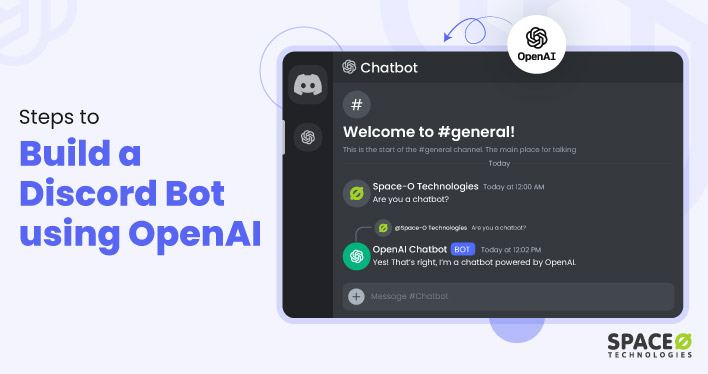Want to develop a Discord bot using OpenAI technology? Searching for an AI app development company to build a Discord bot as per your custom requirements?
Your search ends here.
We provide AI app development services using OpenAI technology. Since we have experienced AI app developers, we understand the latest technology trends. So, we help you to build a Discord bot with OpenAI as per your requirements.
Whether you want to develop a Discord bot from scratch or looking to integrate moderation service, image generation, text completion, or summarization; we provide everything. In fact, if you have an idea and want to know the Discord development process, this blog will guide you.
In this article, you will learn
- Process to build a Discord bot using OpenAI
- Cost to build a Discord bot solution
- Benefits of developing a Discord bot using OpenAI
- Discord bot development ideas with OpenAI
Let’s get started with the steps.
Table of Contents
How to Develop Discord Bot Using OpenAI in 5 Easy Steps
Here are the 5 steps that help you build Discord bot using OpenAI without technical knowledge
Contact an AI App Development Company to Create Discord Bot Using OpenAI
If you want to create a chatbot of Discord from scratch using OpenAI API Chat GPT-3, you need to look for top AI app development consultants. These companies specialize in creating custom AI solutions that can help automate tasks, improve efficiency, and drive revenue for your business.
When looking for an AI app development company, here are the things that you need to consider:
- Proven track record of developing successful AI-powered apps
- Understanding of OpenAI’s API and integration
- Provide ongoing support and maintenance
- Deep understanding of the latest technologies and trends in the industry
You can even consider Space-O Technologies as your one-stop custom solution for your AI app development needs. Having 12 years of experience in the industry, we have the expertise and knowledge to create custom AI solutions as per your needs.
Communicate Your Requirements to Build Discord Bot With OpenAI’s API
When you find the top AI app development company, clearly tell your requirements to get the results as expected. This will help the development team understand the scope and purpose of the project
Here are a few things to keep in mind when communicating your requirements to the AI consultants:
- Specify the key features and functionality that you need the bot to have. Be as detailed as possible and provide examples if necessary. For example, the kind of tasks you want the Discord bot to perform like
- Moderation by removing unwanted content or sending warnings
- Answering frequently asked questions
- Providing information about the channel or community
- Responding to customer support requests and troubleshooting issues
- Answering questions in multiple languages
- Providing a summary of long articles or paragraphs
- Discuss the budget, timeframe, and technical requirements before developing Discord bot with OpenAI.
- Provide examples or references of similar bots or solutions that you like or that have the features you are looking for. For example, other discord bots or AI-powered chatbots that you have seen and liked.
- If you have specific use cases or scenarios in mind for the Discord bot, let the team know about them. This will help them understand how the bot will be used in the real world and what kind of interactions it will need to handle.
- Be open to suggestions from the development team, as the team has valuable insights and experience that can help improve your Discord bot.
By clearly communicating your requirements to the development team, you will know the process to create an app using OpenAI API and can ensure that your Discord bot is built to meet your specific needs.
- Specify the key features and functionality that you need the bot to have. Be as detailed as possible and provide examples if necessary. For example, the kind of tasks you want the Discord bot to perform like
Development of Discord Bot
Once you have explained the clear requirements, the team will initiate Discord bot development. AI development team will use JavaScript, Python, Node.js, and Ruby to develop your Discord bot. Using the Discord API library, the team will develop a bot that sends and receives messages. Once the basic bot is developed, the AI app development team will do the following things.
- Creating the bot’s logic which includes collecting the data and then responding to certain commands or keywords, or answering faqs.
- Once the bot logic is set, the QA team will simultaneously check the errors in the bot’s code including invalid input or a failure to connect to the Discord API.
- Stores data of the user information, channel, or community, such as the number of members, the channel’s name, and other details using MySQL, and MongoDB.
- Tests it thoroughly to ensure that it is working properly and that it is providing accurate and efficient responses to user input.
Discord bot development is done based on your specified requirements mentioned in the software requirements specifications documents.
Integrate Open AI’s API in the Developed Discord Bot
Once the discord bot is developed, the developers integrate the bot with Open AI. For integrating the bot developers will
- Obtain an OpenAI API key to authenticate the bot’s connection to the OpenAI API. This bot can access the NLP’s capabilities.
- Connect the Discord bot to the OpenAI API by using SDK provided by OpenAI, or by making API calls directly from the bot’s code.
- Configure the bot to use OpenAI’s language models. This ensures that the bot understands the context of the conversation and responds accordingly.
- Ensure that the bot is working properly and that it is providing accurate and efficient responses to user input.
- Implement a bot in your Discord channel or community by setting up the bot to respond to certain commands or keywords, or by setting up the bot to answer frequently asked questions
Monitor the Performance of the Discord Bot
Keep an eye on the bot’s performance, and fine-tune the bot’s language models based on the feedback and interactions. It is even important to track key metrics like response time, accuracy, and user engagement to know how the bot is performing. Once developed, the developers will
- Analyze the pattern and trends to understand which features/functionalities
- Identify the bottleneck like slow response time, high error rates, and poor user engagement that affect the bot’s performance.
- Continuously monitor to identify any new issues that arise and take necessary steps to address them.
Want to Develop a Discord Bot Using OpenAI?
Get in touch with us. We have experienced AI developers who can build AI apps powered by OpenAI as per your business requirements.

Above are 5 steps to develop a Discord bot using OpenAI. Let’s understand how the OpenAI Discord bot will benefit your business.
Why Your Discord Channel Would Need an OpenAI-powered Discord Bot?
Here are the 5 reasons why a Discord bot powered by OpenAI will benefit your product.
Automates Repetitive Tasks
An OpenAI-powered Discord bot can automate repetitive tasks such as answering frequently asked questions. This can save time for human moderators and improve the overall efficiency of the channel.
For example, “What are the hours of operation?” or “How do I join the community?”, providing product or service information, and handling customer support requests.Improves User Engagement
An OpenAI-powered Discord bot can use natural language processing to understand and respond to user input in a more human-like way. This improves user engagement by making the bot feel more like a real person and encouraging users to interact with it more.
For example, instead of responding with a pre-written message, the bot can respond with a personalized message that’s tailored to the user’s question, such as “Thanks for reaching out! I understand that you’re looking for information about our new product. I’d be happy to help you with that. Can you please provide me with more details?Provides Personalization
OpenAI’s language models can be fine-tuned to understand the context of the conversation. You can personalize the bot’s responses based on the user’s interests or history. This helps to improve the overall user experience and make the bot feel like a real person.
For example, if a user frequently asks about a specific product, the bot can be trained to understand that and provide more detailed information about the product.Multi-language support
OpenAI provides pre-trained models for language translation, so the bot can answer questions in multiple languages. This helps to improve the channel’s accessibility to non-native speakers and expand the channel’s reach.
For example, a user can ask the bot ” ¿Cómo puedo unirme a la comunidad?” (How can I join the community in Spanish) and the bot can understand and respond in Spanish. This helps to improve the channel’s accessibility to non-native speakers and expand the channel’s reach.Text Summarization
OpenAI provides pre-trained models for text summarization, so the bot can provide a summary of long articles or paragraphs. This helps to save users time and improve their overall experience on the channel.
For example, a user can ask the bot to summarize the article they posted in the channel, and the bot can provide a summary of the main points of the article.Moderates Your Discord Channel
An OpenAI-powered Discord bot is trained to understand and identify inappropriate or offensive language and flag them for human moderators to review. The bot can be trained to automatically mute or ban users who frequently violate the community guidelines. This saves human moderators time and improves the channel’s overall efficiency.
For example, the bot is trained to understand and identify hate speech, bullying, and harassment. When the bot encounters such language it automatically sends a message to the human moderator with a log of the message, the user’s name, and the time of the message.
Looking to Hire AI App Developers to Build Discord Bots?
Contact us today. We have experienced AI app developers who can help you build Discord bots using OpenAI as per your requirements
How Much Does It Cost to Develop a Discord Bot Using OpenAI?
The cost of developing a Discord bot powered by OpenAI can vary widely depending on a number of factors like
- Bot complexity: The more complex the bot, the more time and resources will be required to develop it. A simple bot with a few basic features will be less expensive than a bot with more advanced features and functionalities.
- Development team: The cost of development can also vary depending on the development team or AI app development company you choose. Outsourcing can be less expensive than in-house developers.
- Platform: The platform used to develop the bot can also affect the cost. For example, building a bot on Discord’s API will be less expensive than building a bot on a custom platform.
- Pre-trained models: The cost of the OpenAI’s pre-trained models and the usage of the OpenAI’s GPT-3 can add up if the bot requires a lot of usage. It could be the most important factor in the overall cost.
In general, the cost of developing a Discord bot powered by OpenAI depends on the features and functionalities. It’s important to have a clear understanding of your requirements and budget before starting the development process.
Since you know the cost, let’s understand the Discord bot ideas you can use in your Discord channels
10 Discord Bot Ideas Using OpenAI for Automation
Here are the 10 Discord bots AI app ideas using OpenAI you can develop for your business.
| No | Type of Discord Bots | Features |
|---|---|---|
| 1. | Welcome Bot |
|
| 2. | Question Generation Bot |
|
| 3. | Gaming Bot |
|
| 4. | Media Bot |
|
| 5. | Poll Bot |
|
| 6. | News Bot |
|
| 7. | Finance Bot |
|
| 8. | Utility Bot |
|
| 9. | Fun Bot |
|
| 10. | Server statistics |
|
You can also go through our guide on OpenAI models for building applications for more such ideas.
Still, have doubts? Let’s understand frequently asked questions.
Frequently Ask Questions About Discord App Development using OpenAI
What is a Discord bot?
A Discord bot is any bot that runs on a server and interacts with users through the Discord API. These bots can perform various tasks, such as providing information, playing games, or moderating conversations.
What kind of tasks can a Discord bot developed using OpenAI perform?
Discord bots can perform a wide range of tasks such as:
- Provides information
- Helps gamers
- Moderates conversations
- Manages tasks
- Assist travelers
- Search music and podcast
These are just a few examples of the tasks that a Discord bot can perform. The specific tasks will depend on the goals and requirements of the bot, but by using OpenAI’s powerful language models and pre-trained models, it is possible to create a highly functional and efficient bot.
How does OpenAI help in building a Discord bot?
OpenAI provides a suite of pre-trained models and APIs like Codex, GPT-3, and DALL.E which can be used to develop a Discord bot. These models can be used for natural language processing, language translation, image generation, and code generation.
With this OpenAI API developers build bots that can understand and respond to user input in a more human-like way.
Let’s Develop Discord Bot Using OpenAI for Your Business
In this blog, you have learned about the complete process to build a Discord bot using OpenAI with zero technical knowledge. In fact, you also know the cost, benefits, and ideas to build a Discord bot.
However, it is important to keep in mind that building a Discord bot using OpenAI can be complex and may require specialized knowledge and skills. Therefore, it is recommended to work with experienced developers and AI app development companies to ensure that your bot is developed effectively and efficiently.
However, to integrate OpenAI API or to build a Discord bot from the scratch, get in touch with Space-O technologies. We have experienced AI app developers who can build your AI app using OpenAI by understanding your business requirements. Book your free consultation to know how we can proceed further.