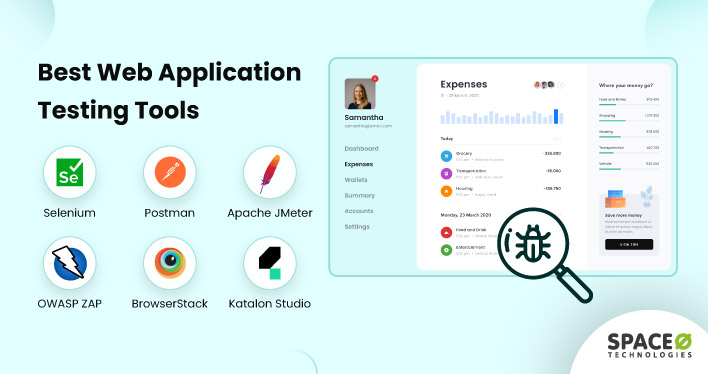Are you looking for best web application testing tools?
Do you need solutions to tackle various challenges such as functionality testing, performance evaluation, API validation, cross-browser compatibility, and security vulnerability detection?
If so, you’re in the right place.
As a leading web application development service provider, we recognize the value of having a well-organized list of tools for specific types of testing. We believe that such a categorization will streamline your search process, allowing you to focus on tools that are most relevant to your needs.
Leveraging our extensive experience and unique insights gained from countless projects, we’ve compiled this comprehensive guide. We’ve bifurcated the list of web application testing tools into different categories according to the various types of testing they’re best suited for.
Here, we share the top 15 web application testing tools that help you to develop bug-free web applications.
Table of Contents
3 Best Functional Web Application Testing Tools
Here are the top 3 web application testing tools to perform functional testing.
| No. | Tool Name | License Type | Platform Compatibility | Support for Languages | Integration Capability |
|---|---|---|---|---|---|
| 1. | Selenium | Open-source | Windows, macOS, Linux | Java, C#, Python, Ruby, JavaScript | JUnit, TestNG, Jenkins, Maven |
| 2. | Katalon Studio | Freemium | Windows, macOS, Linux | Java, Groovy | JIRA, qTest, Kobiton, Slack, Jenkins |
| 3. | TestComplete | Proprietary | Windows | JavaScript, Python, VBScript | Jenkins, Jira, Git, Selenium, SoapUI, Zephyr |
Let’s understand each web application tool in detail.
Selenium
What is Selenium?
Selenium is one of the best website testing tools that allows QA engineers to write scripts in several programming languages like Java, Python, C#, PHP, Ruby, and Perl.

Selenium is designed to support and encourage automated testing of functional aspects of web-based applications and a wide range of web browsers and platforms.
What are the Core Functionalities of Selenium?
The 3 core functionalities of Selenium are:
- Automates browser actions, effectively simulating user interactions with the web application.
- Supports testing across various browsers like Chrome, Firefox, Safari, and more.
- Allows for parallel test execution, which reduces time and increases efficiency.
What is the USP of Selenium?
Selenium’s major strength is its wide language support and its ability to work across different operating systems and web browsers. This tool allows for parallel test execution, which reduces time and increases efficiency.
Katalon Studio
What is Katalon Studio?
Katalon Studio is a comprehensive toolset for web and mobile app automated testing.

Kataloon tool includes features for API testing, reporting, and maintaining test cases. Katalon Studio is known for its robustness, and it provides a unified platform to manage tests throughout the entire test lifecycle.
What are the Core Functionalities of Katalon Studio?
The 3 core functionalities of Katalon Studio are:
- Provides a comprehensive environment for automating functional UI tests, as well as service and API tests.
- Offers features like a dual-scripting interface for newbies and experts, allowing the creation of tests in a visual manner as well as via scripting.
- Uses a combination of UI and business-level data for a more comprehensive approach to testing.
What is the USP of Katalon Studio?
The tool stands out because of its user-friendly experience, and the ability to combine UI and business-level data for a more comprehensive approach to testing.
TestComplete
What is TestComplete?
TestComplete is a functional automated testing platform that allows testers to create automated tests for Microsoft Windows, Web, Android, and iOS applications.

Developed by SmartBear, TestComplete offers an array of advanced features such as distributed testing, parallel test execution, and detailed test logs and reporting, making it an excellent choice for managing test complex scenarios.
What are the Core Functionalities of TestComplete?
The top 3 core functionalities of TestComplete are:
- Allows for the creation of scripts in various programming languages for creating complex and customizable test cases.
- Supports testing of various applications including .NET, Java, SAP, HTML5, Flash, Flex, Silverlight, iOS, Android, and more.
- Features an object recognition engine that can accurately detect dynamic user interface elements.
What is the USP of TestComplete?
TestComplete stands out with its object recognition engine that can accurately detect dynamic user interface elements. This is particularly useful in applications that change between runs.
Power Up Your Web App Development with Testing Tools
Our QA team rigorously tests your web app for functionality, performance, and security.

3 Best API Testing Tools
Here are the top 3 web application testing tools to perform API testing.
| No. | Tool Name | License Type | Platform Compatibility | Support for Languages | Integration Capability |
|---|---|---|---|---|---|
| 1. | Postman | Freemium | Windows, macOS, Linux | JavaScript | Jenkins, GitLab, Travis CI, Bitbucket |
| 2. | Swagger | Open-Source | Web-based | JSON, XML | Virtually any modern software using standard HTTP |
| 3. | SoapUI | Freemium | Windows, macOS, Linux | Groovy, JavaScript | Jenkins, Maven, Hudson, Bamboo, Jira |
Let’s understand each tool in detail.
Postman
What is Postman?
Postman is a popular API testing tool that helps developers and testers build, test, and debug APIs.

Postman has support for both REST and GraphQL APIs and provides features to automate API testing. Postman simplifies each step of building an API and streamlines collaboration so you can create better APIs—faster.
What are the Core Functionalities of Postman?
- Allows for creating and managing collections of API calls.
- Provides an environment for developing, testing, and sharing APIs.
- Offers automated testing of APIs with collections and environments.
What is the Unique Selling Point of Postman?
Postman’s collaboration capabilities are what truly set it apart. Teams can work on API development and testing in a shared environment, making the process more efficient and cohesive.
Swagger
What is Swagger?
Swagger, is a framework for designing, building, documenting, and consuming RESTful APIs.

The Swagger toolkit consists of a mix of open source, free, and commercial tools, which allow developers to design and build APIs almost without any coding, document them visually, and generate client SDKs automatically.
What are the Core Functionalities of Swagger?
The 3 core functionalities of Swagger are:
- Allows developers to define the structure of APIs using JSON or YAML, enabling clear and structured API design.
- Generates interactive, auto-updating documentation from the API definition, promoting understanding and ease of use.
- Provides the ability to generate server stubs and client SDKs in many languages from the API definition, enhancing development efficiency and consistency.
What is the USP of Swagger?
Swagger’s main strength is its ability to generate client SDKs automatically in several languages, saving a significant amount of development time.
SoapUI
What is SoapUI?
SoapUI is an open-source web service testing application for service-oriented architectures (SOA) and representational state transfers (REST).

Soap UI is widely recognized for its comprehensive approach to testing: SoapUI allows for functional testing, security testing, and load testing for SOAP and RESTful APIs and web services.
What are the Core Functionalities of SoapUI?
The 3 core functionalities of SoapUI are:
- Tests a variety of web services, including REST, SOAP, GraphQL, and others, making it a flexible tool for diverse API testing needs.
- Automates functional, security, and load testing. This means it can efficiently send requests, validate responses, probe for security vulnerabilities, and simulate high loads.
- Creates mock services to simulate API behavior before they’re fully built, speeding up development and enabling simultaneous work across teams.
What is the USP of SoapUI?
SoapUI’s ability to perform a wide range of testing (functional, load, and security) on different types of web services (SOAP, REST, GraphQL) makes it a versatile tool in the API testing landscape.
3 Best Performance Web Application Testing Tools
Here are the top 3 performance testing tools to check the performance of web applications.
| No. | Tool Name | License Type | Platform Compatibility | Support for Languages | Integration Capability |
|---|---|---|---|---|---|
| 1. | Apache JMeter | Open Source | Windows, Mac, Linux | Java (primarily), but it can test web apps in other languages | Jenkins |
| 2. | Gatling | Open Source | Windows, Mac, Linux | Scala (Scripting is done in Scala, but no Scala knowledge is required to use Gatling) | Jenkins |
| 3. | LoadRunner | Proprietary (Free Community Edition available) | Windows (Controller), Windows and Linux (Load Generator) | C (VuGen script), Java, .NET, and more | Micro Focus and third-party tools |
Let’s understand the above performance testing tools in detail.
Apache JMeter
What is Apache JMeter?
Apache JMeter is an open-source, Java-based software designed to load-test functional behavior and measure performance.

Originally created for testing web apps, JMeter has since expanded to include other test functions. JMeter’s strength lies in its robust and comprehensive testing processes.
What are the Core Functionalities of Apache JMeter?
The 3 core functionalities of Apache JMeter are:
- Simulates heavy loads on servers, networks, or applications to assess performance and stability.
- Supports testing across various protocols, including HTTP, HTTPS, FTP, SOAP, JDBC, JMS, and LDAP.
- Offers real-time performance metrics and reporting, aiding in the swift identification and rectification of bottlenecks.
What is the USP of Apache JMeter?
The unique selling proposition of Apache JMeter is its comprehensive and versatile performance testing capabilities. As an open-source tool, JMeter supports a wide array of protocols beyond HTTP and HTTPS, making it applicable to diverse application types.
Gatling
What is Gatling?
Gatling is an open-source load and performance testing framework. It’s designed for testing web apps, but can also test databases, web services, and more.

Gatling uses a simulation approach for web testing, where each user behavior is modeled and then simulated under load.
What are the Core Functionalities of Gatling?
The 3 core functionalities of Gatling are:
- Generates high loads on a system to test its performance and resilience. Its simulation approach models real-world user behaviors, allowing for more realistic and accurate load tests.
- Supports a wide range of protocols, including HTTP/S, JMS, and JDBC, which makes it a flexible solution for testing different types of applications.
- Provides detailed performance metrics and generates comprehensive reports. These can be used to analyze system performance and identify bottlenecks.
What is the USP of Gatling?
The USP of Gatling enable continuous load testing, using simulations to model real-world user behavior. This leads to more realistic and accurate tests. Also, its ability to generate detailed metrics and reports help in-depth analysis of system performance.
LoadRunner
What is LoadRunner?
LoadRunner is designed to test applications, measure system behavior and performance under load, and prevent potential issues.

Developed by Micro Focus, LoadRunner simulates thousands of users concurrently using application software, recording, and later analyzing the performance of key components of the application.
What are the Core Functionalities of LoadRunner?
The 3 core functionalities of LoadRunner are:
- Generates real-world loads and simulates thousands of virtual users to test and analyze how a system behaves and performs under peak loads.
- Supports a wide variety of applications and protocols, including Web (HTTP, HTTPS), AJAX, SOAP, RDP, Database, and many others. This makes it a versatile tool for testing different types of applications.
- Provides deep and detailed analysis of test results. It identifies bottlenecks by isolating issues down to the root cause. The results are represented visually in real-time, making it easier to understand performance issues.
What is the USP of LoadRunner?
The unique selling proposition (USP) of LoadRunner lies in its ability to accurately simulate thousands of concurrent users across diverse applications and protocols. LoadRunner provides advanced analysis and reporting to precisely pinpoint performance bottlenecks.
Hire Skilled Web Developers for Your Project
Choose our experienced team to build and test your web application. We ensure the delivery of secured web solutions.
3 Best Security Testing Tools
Here are the 3 security testing tools to check the security of web apps.
| No. | Tool Name | License Type | Platform Compatibility | Support for Languages | Integration Capability |
|---|---|---|---|---|---|
| 1. | OWASP ZAP | Open Source | Windows, Linux, Mac | Java | Jenkins, Docker, Travis CI, |
| 2. | Nessus | Proprietary | Windows, Linux, Mac | N/A (Web-based tool) | CyberArk, ServiceNow, and Splunk |
| 3. | Burp Suite | Freemium | Windows, Linux, Mac | Java | JIRA, Jenkins, numerous Burp Suite extensions |
OWASP ZAP
What is OWASP ZAP (Zed Attack Proxy)?
OWASP ZAP is an open-source web application security scanner and penetration testing tool.

Developed by the Open Web Application Security Project (OWASP), ZAP is designed to help developers and functional testers identify security vulnerabilities in their web applications during the development process.
What are the Core Functionalities of OWASP ZAP?
The 3 core functionalities of OWASP ZAP
- Actively test web applications by sending inputs and checking for specific reactions (Active Scanning). It performs data-driven testing by monitoring and analyzing the test data passing between the application and the user (Passive Scanning).
- Spidering allows ZAP to map the visible application. Fuzzing sends unexpected/ random test data to the inputs of an application to provoke errors.
- Intercepts and modifies WebSocket messages in addition to HTTP/HTTPS data.
What is the Unique Selling Proposition of OWASP ZAP?
ZAP’s USP lies in its versatility as a security testing tool for web applications. Being one of the best tools for testing web applications, it is accessible to anyone and is continuously updated by a worldwide community. Its support for both automated and manual security testing and its ease of use makes it suitable for both developers and functional testers alike.
Nessus
What is Nessus?
Nessus is a widely-used vulnerability scanning tool that helps organizations identify and address security issues in their networks, systems, and web applications.

Being one of the top website testing tools, it continuously updates the library of vulnerability plugins. Nessus ensures businesses and networks can safeguard themselves against the latest known threats.
What are the Core Functionalities of Nessus?
The 3 core functionalities of Nessus are:
- Detects and classifies vulnerabilities in systems and networks using a continuously updated database of vulnerability checks.
- Assesses the system’s configuration to ensure it complies with various security policies or best practices. It can also check if systems and applications are configured securely.
- Performs data-driven testing by identifying sensitive data, such as credit card numbers, stored inappropriately, helping organizations adhere to test data protection standards.
What is the Unique Selling Point (USP) of Nessus?
Nessus’s USP lies in its robustness and versatility in performing a wide array of security tests. With its extensive, continually updated database of vulnerability checks, Nessus is capable of identifying a vast range of potential security issues.
Burp Site
What is Burp Suite?
Burp Suite is a security testing tool to identify and address vulnerabilities in web applications through various modules, including a proxy, scanner, and intruder.

It is composed of multiple tools that work together to support the entire penetration testing process. Being one of the best test management tools, Burp Suite is highly respected in the security industry for its comprehensive feature set.
What are the Core Functionalities of Burp Suite?
The 3 core functionalities of Burp Suite are
- Crawls web applications and follows links, which helps in mapping out the entire application. It can also perform both passive and active scans to identify various types of vulnerabilities.
- Allows you to intercept, view, and modify traffic between your browser and the target application, which can be useful in manipulating application behavior for testing purposes.
- Used for carrying out automated attacks on web applications. It is highly configurable and can be used to craft customized attacks to identify and exploit vulnerabilities.
What is the Unique Selling Proposition of Burp Suite?
The USP of Burp Suite lies in its seamless integration of multiple web testing tools into one solution, providing a complete toolkit for web application security testing. Its test automation capabilities coupled with its in-depth manual testing tools make it a versatile choice for security professionals.
3 Best Cross-browser Web Application Testing Tools
Here are the top 3 tools for cross-browser testing tools for web applications.
| No. | Tool Name | License Type | Platform Compatibility | Support for Languages | Integration Capability |
|---|---|---|---|---|---|
| 1. | Cypress | Freemium | Windows, Linux, Mac | JavaScript | Jenkins, CircleCI, GitHub Actions, etc. |
| 2. | BrowserStack | Freemium | Cloud-based (all platforms) | N/A (Web-based tool) | Jenkins, CircleCI, JIRA, Slack |
| 3. | LambdaTest | Freemium | Cloud-based (all platforms) | N/A (Web-based tool) | Jenkins, Travis CI, JIRA, Asana, Trello |
Cypress
What is Cypress?
Cypress is an all-in-one testing framework that provides end-to-end, integration, and unit testing.

Cypress offers a new approach to cross-browser testing by running directly in the browser and addressing the key pain points developers and QA engineers face when testing modern applications.
What are the Core functionalities of Cypress?
Here are the 3 core functionalities of Cypress.
- Operates directly in the browser, providing native access to every hosted object. This architecture allows for consistent results and the elimination of flaky tests.
- Provides features like real-time reloading and automated waiting, which result in a more efficient test-writing process.
- Offers time-travel debugging. Developers can hover over commands in the command log to see exactly what happened at each step.
What is the USP of Cypress?
One of the unique selling points of Cypress is its architecture which enables it to operate directly in the browser. This approach provides more consistent results and can eliminate flaky tests when it comes to cross-browser testing.
BrowserStack
What is BrowserStack?
BrowserStack is a highly versatile, cloud-based testing platform that caters to a variety of testing needs.

BrowserStack provides an expansive range of services, offering a complete toolset for testing websites and mobile applications. This tool eliminates the need for extensive in-house testing labs, enabling developers to access a myriad of devices and browsers on demand.
What are the Core Functionalities of BrowserStack?
- Offers live interactive testing sessions. Developers can interactively run and debug their applications by connecting to a device hosted in BrowserStack’s infrastructure.
- Supports local web testing, which allows testing of locally hosted pages, and supports geolocation testing, enabling developers to test their application’s behavior from different locations.
- Provides integrations with popular tools such as Jira, Slack, and Github, facilitating a more efficient testing and debugging process.
What is the USP of BrowserStack?
Its extensive device and browser test coverage coupled with its cloud-based infrastructure makes it an ideal choice for companies aiming for comprehensive cross-browser and cross-platform coverage without investing in an expensive device lab.
LambdaTest
What is LambdaTest?
LambdaTest is a scalable cloud-based cross-browser testing platform designed to offer thorough testing capabilities for web developers and testers.

It is an intuitive platform that enables users to perform both manual and automated compatibility testing of web applications across a variety of browser and operating system combinations.
What are the Core functionalities of LambdaTest?
The core functionalities of LambdaTest are:
- Allows testers to perform live interactive automated testing of web applications, providing real-time testing of web pages on multiple browsers and operating systems.
- Offers automated screenshot testing that lets users capture screenshots of web pages across multiple devices, multiple browsers, and operating systems to quickly validate layout issues.
- Supports parallel testing, allowing multiple automated tests to run concurrently, thus reducing the test execution time significantly.
What is the USP of LambdaTest?
One of its distinguishing features is its capability to perform parallel testing, which allows multiple automated tests to be executed simultaneously, thus reducing testing time. Also, it integrates well with a variety of project management and CI/CD tools, making it an excellent choice for teams aiming to incorporate continuous testing into their development process
Above are the 15 best tools for web application testing. If you want to know more about the process and type of testing, here is a complete guide to web application testing. From this guide, you will get a comprehensive understanding of the process, the importance of testing, types of testing, and best practices to implement while performing web app testing.
By following a comprehensive web application testing checklist, you can effectively cover all the critical aspects of testing and ensure the reliability of your web applications. A well-structured web application testing checklist can serve as a valuable resource for ensuring thorough testing of your web applications. To understand the essential elements to include in such a checklist, refer to this comprehensive guide on web application testing checklist.
Still, have doubts about the automated testing tools in web app development? Let’s understand this in the next FAQ section.
Frequently Asked Questions About Web Application Testing Tools
Why is web application testing important?
Web application testing is crucial for the below 5 reasons.
- Helps identify and fix functional issues
- Ensures a seamless user experience across different platforms and browsers
- Verifies the performance and responsiveness of the application
- Validates the security measures in place
- Enhances the overall quality of the web application
Is it feasible to perform web application testing without using specialized tools?
While it is possible to conduct manual testing without specialized tools, it can be time-consuming, labor-intensive, and prone to human error. Specialized web application testing software or automated testing tools offer a range of benefits, including test automation capabilities, comprehensive test coverage, scalability, and efficient reporting. Automated testing tools streamline the testing process and provide more accurate and reliable results, making them highly recommended for web application development projects.
Boost Your Web Development with the Right Web Application Testing Tools
Choosing the right web testing tool can be a make-or-break factor for ensuring the quality of web applications. This comprehensive list provides a wide range of tools, each with its unique strengths and capabilities.
At Space-O Technologies, we utilize these tools to ensure our web applications are of the highest standard. If you’re looking to develop a web application that stands out in terms of functionality, performance, and security, contact us. Our QA team is well-versed in leveraging these automation testing tools for web app development. Let’s work together to bring your vision to life.