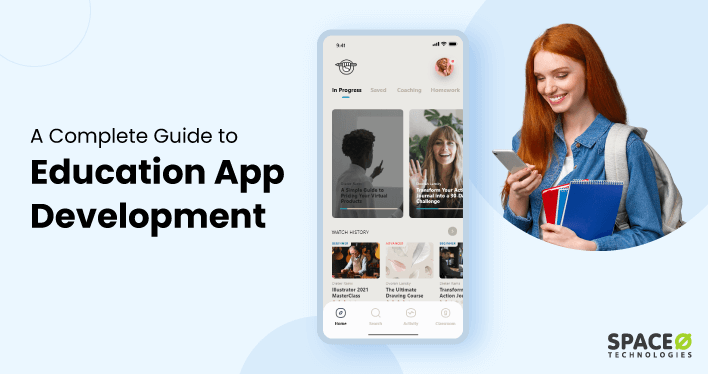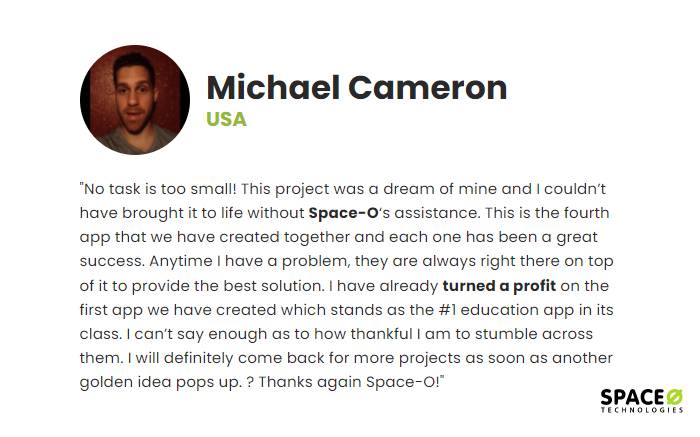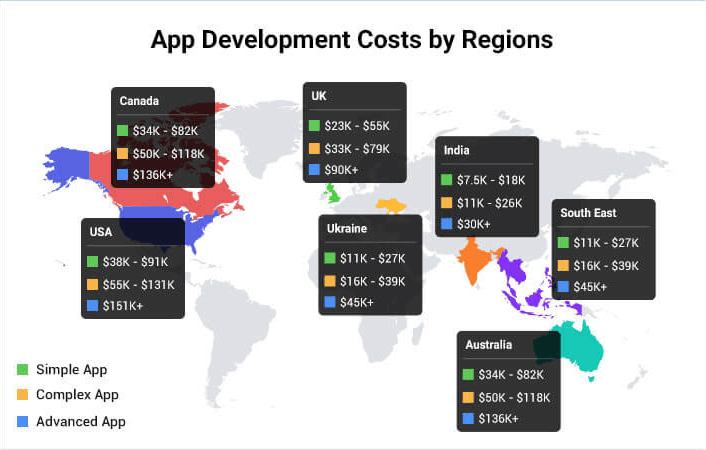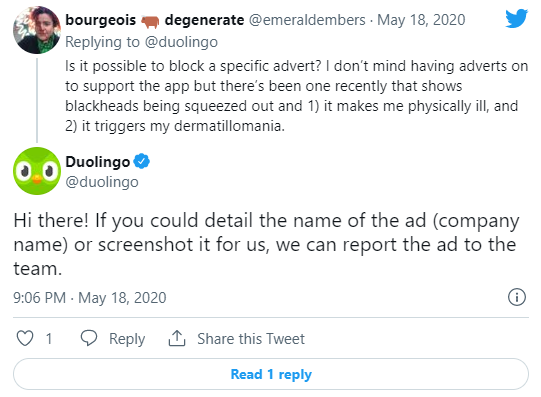Are you inspired by education apps like Duolingo, Google Classroom, and Brainly? And why wouldn’t you be when the EdTech market is growing exponentially.
You might be surprised to know that ‘Education’ is the second-most popular category on the Google Play Store, according to the report of Statista. It accounts for 10.47% of available apps worldwide.
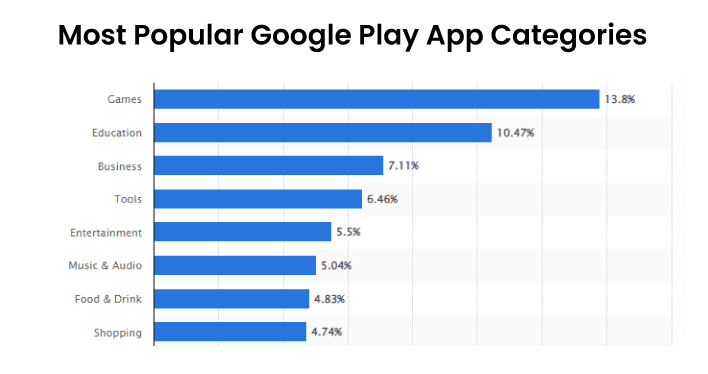
Image Source: Statista
So having an education startup company, if you have decided to create educational app like Duolingo or Brainly, this is the right opportunity. Check this complete guide to know how to create an education app.
With the help of our experienced developers and technology consultants, we have curated all the information in this blog.
- Get more information on the market size of e-learning
- Steps and timeline to develop educational apps
- Monetization ways for your own education app
So, let’s get started.
Table of Contents
Overview of Online Learning App Market
You must want to know the market size of e-learning and other related statistics related to e-learning before you are planning to invest or want to know how to make a learning app.
Therefore, we have shared the top 6 statistics related to the online learning app market. Before we dive into learning how to build an e-learning app, let’s take a look at these stats first.
- According to the report of Global Market Insights, the e-learning market size would reach $1 trillion by 2027.
- North America would have the largest educational apps market size in 2020-2025, especially the USA and Canada, predicts the report of Markets And Markets.
- According to Statista the online education revenue in the USA is estimated to reach US$74.80 billion in 2023.
- EdTech is growing at 16.3% and will grow at the rate of 2.5x between 2019 – 2025 states the report of HolonIQ.
- Top education app, Duolingo, has received total funding of $183.3 million from more than 12 investors.
- One report by Statista states that education is the third-most popular category in the Apple App Store with a share of 8.7%.
Decide on What are You Planning to Offer
Even when we talk about the education industry, there is a lot more to explore.
Why?
There are a lot of educational app types and enough ideas that probably become difficult for everyone to explore. You can refer to this blog, where we have shared the top 13 educational app ideas.
So, once you decide what exactly you want to offer, it would become much easier for you to know what functionalities and features you want in your app. And that is how you step ahead to build a successful education app.
So let’s say you want to build a language learning app, then you need to focus on integrating various languages considering the point of view of students and learners. Plan the features accordingly, such as integrating small tasks, bite-sized videos/tutorials, audios, and tests.
With this, think about the look and feel of the application. This also includes identifying the target audience because the look and features of your application should attract your users. Let’s discuss how you can identify your target audience and do competitor research in the next section.
Conduct Market Research
Being an entrepreneur, when you invest a lot in something, surely you wouldn’t want to take a risk then. Therefore, it is recommended that you conduct market research before you go ahead with developing an educational app.
Why is research necessary before developing an app?
- To analyze what customers want from your product
- To know the challenges of your customers
- To create a potential educational solution for your target audience
- To know how your app will bring efficiency to your business
- To understand the revenue models as well as finalize the monetization ways
- To improve upon existing strategies and identify market trends
How to conduct research before you start the app development process?
- Check app stores to find apps that are similar to your education app idea
- Evaluate feedback that these app has received to know what your target audience expects
- Look for opportunities and mistakes made by competitors
- Hire a professional market research company
However, there is one more thing that you need to do and that is the SWOT analysis for your own app idea to ensure your education mobile app sustains in the market.
SWOT: Strength, Weakness, Opportunity, and Threat
Conduct SWOT Analysis for App Development
Strengths Weaknesses Opportunities Threats - List down the advantages
- Find your app’s USP
- Write down the ultimate goals
- Figure out improvement parameters
- Decide what to ignore
- Check for challenges in revenue generation
- Figure out the latest technology trends
- Identify competitors’ weaknesses
- Find business scaling ideas for future
- Figure our difficulties you might face
- Identify funding issues
After these 2 stages of the app development process, you will be in the position to decide the features that you want to include in your education mobile application. So, let’s check the 3rd step.
Essential Features to Include in Educational Mobile App Development
The best way to identify the features for your app is to know what exactly you are willing to offer to your future students. Apart from this, you can check the top comment section of the educational apps in Google Play Store and Apple Play Store.
Usually, the app users share their feedback and expectations related to the functionality in the comment section. You can even create a poll and ask your potential customers to share their preferences for features.
You can also refer to the following advanced features of an education application that we have shared. We have curated this list keeping all the latest education trends in mind.
Advanced Features of Educational App
- Audio and video-based content
- Live classes and tutorials
- Offline courses
- Gamification & 3-D lectures
- Push notifications
- Group chat and in-app discussion
- Regular practice and analysis
- Screen recording
- Student/parent dashboard
- Track progress and achievement
Determine the App Development Platform
Have you decided to develop your app on an Android or iOS platform? Or do you want cross-platform development, i.e., building a single app that runs on multiple platforms?
In the online education market, determining the right platform ensures success for your app. At present, Google’s Android has the greatest number of users – around 2 billion.
Surprising Fact: Although Android has more users compared to other platforms, more than half of the market share of the USA prefers iOS as their smartphones’ operating system.
This means you might want to develop your education application for both platforms including iOS and Android. Or you can also go with the option of cross-platform mobile app development.
Here are the few factors that you need to consider before selecting the app development platform:
- Geographic location
- App development time
- Development complexity
In case you are still confused, you can hire a company that provides educational app development services. They will guide you on choosing the best platform for your app and also develop the application according to your requirements.
Hire Mobile App Development Company
After deciding all the important factors, you have to find a professional educational app development company. And definitely, this is one of the most important app development stages.
Being an entrepreneur, you would surely not want to compromise the quality of your app by selecting an amateur developer or a company that doesn’t have experience in developing educational mobile apps.
However, you can find a professional team of developers on Clutch, Upwork, Toptal. Check their websites or portfolios and total work experience before hiring developers/companies based on your business requirements.
You can also consider Space-O as your reliable mobile app development partner because of our experience in developing educational apps. So far, we have developed over 4400 iOS and Android apps. You will be surprised to know that Space-O has 96% job success on Upwork.
In fact, we have experience developing 10+ education mobile applications for our clients. Our developed apps have been downloaded by over 30+ million users and have received funding of more than $1.2 billion.
After the successful launch of an education app, our client, Michael, has shared feedback. According to Michael, Space-O has offered him the app development services. And his education app is doing really great and helping him to earn expected profits.
Have a look at the feedback given by our client.

Launch and Market Your App
If you choose Space-O to develop your education app, then be assured. We will help you to launch your app successfully. In fact, launching the app on the respective app stores is a part of our mobile app development process. Above all, we also offer 90 days of free app maintenance services after the launch of the application.
So your app is now launched? What is next? How would you reach your target audience?
No need to worry, we have an answer for all of these questions.
To reach your target audience for your app, you can market your education app on various social media platforms. In fact, you can introduce your app to your website or conduct a press release to attract relevant traffic. Let’s check some more strategies.
Strategies to Market Your E-learning App
- Write a blog or guest post
- Create a landing page
- Create video introduction and teaser
- App store optimization
- Offer promo, coupons, and discounts
Education App Development Timeline Based on Process
You can refer to this table to check how long it takes to build an education app based on the app development process.
Education App Development Process Estimated Man Hours iOS Android Wireframing 32 hours 32 hours Design 40 hours 40 hours SRS 17 hours 17 hours Test Case 10 hours 10 hours App Development 220 hours 220 hours Backend Development 160 hours 160 hours App Testing 40 days 40 days Now, we will share the average number of hours to integrate the advanced features in an education app. Check the following table to get further information.
Education App Development Timeline Based on Features
We have shared the top features of an education app and based on this, mentioned the average time to implement these features. Let’s have a look.
Top Features of Education App Estimated Man Hours iOS Android Sign up/Login 43+ hours 43+ hours Search 23+ hours 23+ hours Profile 41+ hours 41+ hours Course 17+ hours 17+ hours Payments 36+ hours 36+ hours Menu 95+ hours 95+ hours Push Notification 14+ hours 14+ hours Student Management 56+ hours 56+ hours Test 55+ hours 55+ hours This list for the educational app development timeline does not just end here. We have also shared an estimated timeline based on the different types of education apps.
Education App Development Timeline Based on App Types
Please refer to the table and check the different types of education apps along with their estimated timelines and examples.
Education App Type Estimated Man Hours Examples Language Learning App 740+ hours Duolingo, Babble Math Learning App 800+ hours Mathway, Rocket Math Mobile Learning Management Systems 1000+ hours TalentLMS App for Organizing the Learning Process 850+ hours Formative Apart from the timeline if you are interested to know the education app development cost, you can use the following formula.

To help you in calculating the app development cost, we have shared one example.
Let’s say the app developer charges $35/hour. And it takes 800 hours to make an educational app. Now, you just have to multiply both the numbers.
800 hours X $35/hour = $28000So, in this scenario, the app development cost for your education application would be $28,000.
You can also refer to the following table to know how much a mobile app developer charges based on their locations. Generally, the developers of the USA and Canada tend to charge more compared to countries like India and the Philippines.
Country Per Hour Charge of Developers The USA $100 to $150/hour Canada and Australia $90 to $130/hour Europe $60 to $80/hour India $25 to $50/hour Also, we have shared one image below to help to check the average app development cost based on different regions. GoodFirms has conducted this survey and found the average app development costs.
Where the app development cost is high in the USA and Canada, India offers app development services at lower prices. Let’s have a look at the following image to check app development costs by region.

Image Source: GoodFirms
- Subscription
- Advertisements
- In-app Purchases
Subscription
Subscription is one of the most popular e-learning app monetization methods. Instead of purchasing the services for a longer period, the subscription allows you to pay a fee on a recurring basis.
This means you only have to pay until the time you are willing to avail of the services. Therefore, you can avail of a monthly subscription, yearly subscription, or lifetime subscription based on your requirements.
Let’s take an example to understand it better. DROPS is a visual language learning application. It offers a lifetime subscription to its users for just $209. DROPS is now used by more than 25 million users and is available in 42 languages.
Advertisements
If you are interested in using this monetization method, then probably you have decided to keep your app free for your target audience. This way you can earn revenue by showing ads.
Let’s understand how this method works.You will be paid whenever your app user will click on the ad and also if the user installs the app via the same advertisement. In fact, the app owners also get paid when an ad is displayed (per impression).
Tip: Just ensure the ad matches with the intention of your app users, especially if your target audience is kids. Otherwise, irrelevant ads will make your users avoid using your app, which might lead to the uninstallation of the app.
Here is one example to check how one ad can lead your users to avoid using the app. One user of Duolingo shared her views on Twitter about how badly she is affected by an ad.

Image Source: Twitter
In-app Purchases
Using the in-app purchase monetization method, you can keep your app for free to use. However, you can offer paid upgraded services to your users. This includes paid features, special online courses for sale, and paid audio/video tutorials.
In fact, you can ask users to take regular tests in exchange for money. The users will give tests to monitor their learning progress, and in turn, the personal tutors can guide them on their performances. You can also distribute certificates on their participation in taking tests.
Fact: Almost all types of educational apps offer in-app purchases to generate their revenues. This list includes Duolingo, Memrise, Brainly, Bussu, and so on. Therefore, you can also plan to use this monetization method to make money from your app.
- This language learning app offers organized and progressive lessons
- Regular practice tests
- Offers bite-sized video lectures
- Allows you to set learning goals
- Push notifications for user engagement
- Social network integration
- Helps to solve equations and simplify expressions
- Solve math problems to get quick answers
- Helps in doing calculations and basic math
- Use Mathway for algebra, graphing, and calculus
- Join classes by sharing a code
- Paperless assignments make it easy for the teachers to review and mark assignments quickly
- Integrate learning materials, such as YouTube videos, Google Forms survey
- Get direct and real-time feedback with video classes
- Scan or type the question to get quick answers
- Brainly offers all subjects in this one app
- Earn points by sharing knowledge
- Search filtration to get specific answers
- Access to the grades and online courses
- Communicate and discuss with your groups
- Easy to submit assignments
- Offers videos and quizzes to engage students
- Push notifications on recent updates
- Get self-paced challenges
- Join study leagues to compete with friends
- Host kahoots (games) live for family and friends
- Create own kahoots by adding images and videos
- Find kahoots on different topics
- Create your own characters and create stories
- Get more than 500 characters to choose from
- Design your own house
- Make storylines and discover a new world
What are the latest trends in learning app development?
- Video content / video lectures
- Trending technologies like augmented reality, virtual reality, and artificial intelligence
- Gamification – Gamified educational app
- Micro training / bite-sized tutorials
How much does it cost to build an education application?
The average educational app development cost ranges between $10,000 – $30,000. The range could vary depending upon your requirements, features, and functionalities, the technology you use, and the hourly charge of the developers.
What is the business model of Duolingo?
Duolingo Plus: It costs $6.99 per month and offers unlimited test attempts, uninterrupted learning, and personalized attention to your progress.
Advertising: Duolingo displays ads and earns revenue from each impression.
Language Test: Duolingo users need to pay $200 for the test, and also they are eligible for getting certificates of the test.
Where to find mobile app developers for an education app project?
What are the things to consider while selecting an app development company?
Here are the following things that you consider while selecting an education application development company.
- Check customers’ reviews and feedback
- Experience and portfolio
- Global presence and development team size
- Educational app design and development standards
- NDA agreements
Which are the top education app ideas?
- AR-based education app
- App for handicapped students
- Education games and quizzes
- Question and answer app
- Language learning app

Image Source: Global Market Insights
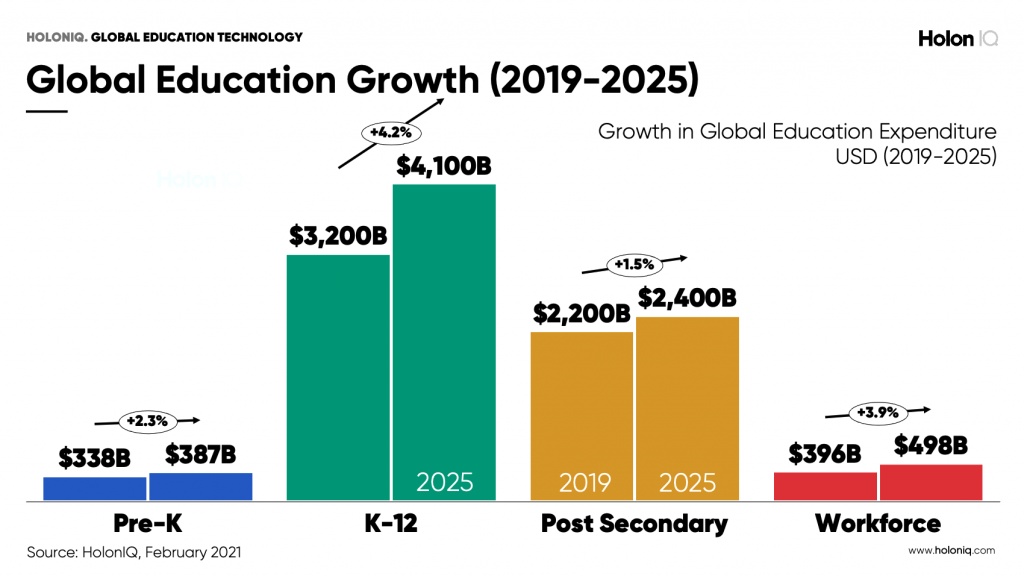
Image Source: HolonIQ
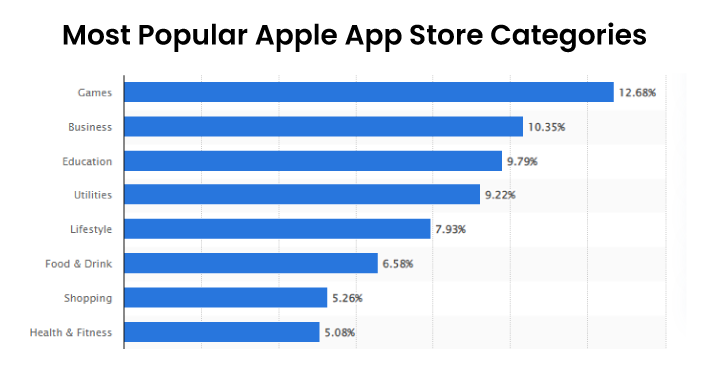
Image Source: Statista
Have you noticed anything seeing all these 6 statistics related to the e-learning market?
Yes, the e-learning market is thriving, be it in the USA, Canada, or any other region. This brings the opportunity for all the appreneurs who are looking to invest in e-learning app development.
Have an Education App Idea?
Want to discuss your app idea? Want to talk to our experienced app developers?

So, let’s dive deeper to know how you can build your own successful educational app.
How to Create an Educational App for Android and iOS [6 Steps]
We have listed 6 simple steps to explain you how to create an app. This step-by-step process will help to know what you actually have to ensure while develop educational apps like Brainly, Memrise or Duolingo. Let’s check all the steps one-by-one.
Looking to Hire Experienced Educational App Developers?
We have a team of 200+ mobile app developers having experience in developing over 4400 mobile apps for varied industries.
These are the 6 steps to build an educational app. Now that you know how to build an educational mobile app, you would like to know the timeframe to make an educational app. Isn’t it?
So, let’s discuss the educational app development timeline in the next section.
How Long Does It Take for Educational App Development?
After discussing with our technical professional, we have curated this estimated timeline to develop an educational app.
Now, let’s discuss the top 3 monetization methods that you can use in your app to generate revenue, even if you choose to keep your app for free to use. Excited to know? Then let’s dig into the next section.
3 Ways to Monetize Your Educational App
There are various ways to monetize an app and earn a passive amount out of it. However, we will discuss the top 3 monetization ways that generally e-learning startups or entrepreneurs use.
In this section, we have explained how all the monetization methods work along with examples to make it easy for you to understand quickly. Now, let’s discuss all the monetization ways in detail.
Want to Build an Education Application and Make Money?
Tell us a bit about your app idea. We have experience in developing custom educational and language learning apps with the latest technologies, such as AR/VR, and AI.
Now, let’s discuss the popular educational app types. If you are unsure at this stage about your app idea, you can take inspiration from one of the following educational app types. Let’s get started.
Top Educational Apps of 2025
The reason behind sharing these top 7 educational apps is that we want you to know their offerings and their unique USPs. This will help you to build your education app with a unique idea and strategy. Going through the following table, know how you can make your app stand out from the list.
For your information, we have created this table based on the top educational apps used in the USA, number of users, reviews, and unique features.
| App | Features | Reviews | Number of Downloads (Play Store) | Download |
|---|---|---|---|---|
Duolingo | 4.5 11,876,589 Reviews | 100+ Million | Android | iOS | |
Mathway | 4.4 360,301 Reviews | 10+ Million | Android | iOS | |
Google Classroom | 3.9 1,856,980 Reviews | 100+ Million | Android | iOS | |
Brainly | 4.2 2,126,532 Reviews | 100+ Million | Android | iOS | |
Canvas Student | 4.5 145,437 Reviews | 10+ Million | Android | iOS | |
Kahoot | 4.7 4,36,930 Reviews | 50+ Million | Android | iOS | |
Toca Life World | 4.4 29,64,186 Reviews | 100+ Million | Android | iOS |
Still, looking for answers on creating educational apps? Check the next section of most asked questions to find answers to the latest trends in educational app development, cost to build an educational app, and the business model of Duolingo.
FAQ About How to Create an Education App
Build Your Educational App
Let’s take a quick recap of what we have discussed in this blog so that you can take away key points for developing your own education mobile application.
You have learned 6 basic steps of developing an e-learning app, and along with this, you have checked the market size of e-learning. Later, we have discussed the education app development timeline and the top 3 ways to monetize an app that you can use in your education app.
In addition, you also get to know the top 7 education apps based on their features, ratings, and the number of downloads. Now, it is your turn to build a successful education app according to your requirements.
Need guidance on your education startup business or want to hire a leading education mobile app development firm, contact us. We have experience in developing more than 10 education apps by delivering excellent results, helping our clients to generate high ROI.
Get in touch with us through the ‘Contact Us’ form, and our sales representative will guide you further.