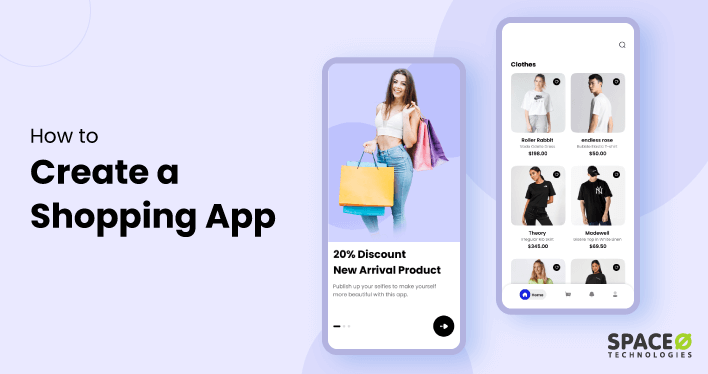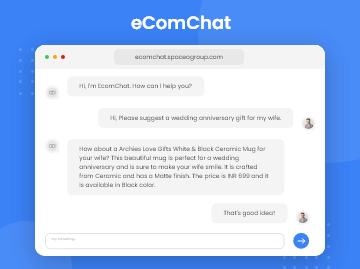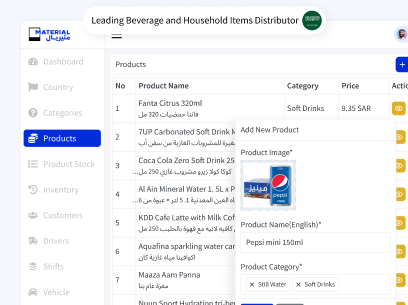Are you wondering how to create a shopping app like Amazon or Shein?
Want to increase your business ROI by developing an engaging shopping app, then read ahead.
Good retail experience is all about convenience, from start to checkout. You can shop till you drop while swiping your phone while sitting on the couch.
With an estimated lucrative revenue of $710 billion by 2025, a shopping app sounds like a profitable solution.
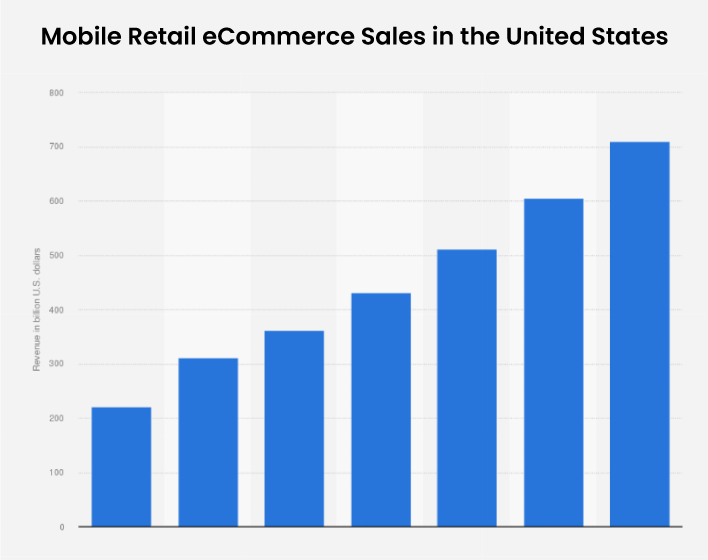
Source: Statista
Being a top mobile app development company in USA and Canada, we gathered information from our app development consultants about developing an intuitive shopping app.
In this article, we have covered all aspects essential to creating a shopping app like Amazon for your business.
Table of Contents
- Overview of Mobile Shopping App Statistics
- 9 Steps to Create a Successful Shopping Application
- Cost to Develop a Shopping App
- Must-have Features to Add to Your Shopping App
- Tech Stack for Shopping Mobile Development
- Best Shopping Apps to Get Inspired
- FAQs About Shopping App Development
- Develop an Amazon-like App for Your Business
A Glimpse into the Shopping App Statistics
During the Coronavirus Pandemic, the shopping apps saved the day. Several people relied on these shopping apps after the lockdown for their needs, from clothing to accessories.
Customers received everything at their doorstep, added to their convenience, especially with the second wave of the Pandemic looming.
- Smartphones accounted for 69% of the shopping app visits and 60% of the orders in the United States alone in the year 2022.
- According to a study conducted by Synchrony, at least 67% of customers have downloaded a shopping app on their phones. Nearly half of these people have shopped using the shopping app.
- The way people research before they conclude their purchases with an online shopping app has also changed. People now research social media platforms before going to online stores.
- At least 54% of global shoppers perform virtual window shopping on online shopping sites before they purchase.
- The conversion rate of 21% is one of the best indicators that your business needs mobile apps for shopping (Forbes).
- Mobile payments will get more app customers for online shopping apps. According to AlliedMarketResearch, the mobile payments market will reach $4.574 billion by 2023.
- Shoppers spend more time on the store app than the desktop. It is a positive sign that you need your own store app.
These statistics indicate the growing need for an online shop app solution. If you have decided to go ahead with online shopping app development, read on as a business owner. These points will help you get started with your concept. Next, learn the 9-step process of building a shopping app like Amazon.
Want to Build a Shopping App?
We turn your eCommerce vision into a high-performing mobile app. From seamless UI/UX to secure payment integration, we bring your idea to life.

Follow These 9 Steps to Create a Successful Shopping Application
Do you have an idea about how to make a shopping app for your business? Here are all the steps you should follow to understand how to create a custom app with advanced shopping app features.
Research the Market
Pick your niche before you begin creating a shopping app for your business. It would help if you had more than a concept to pick the niche. That’s where app market research helps. You should know the answer to the following question while doing your market research.
- What are some of the retail online shopping apps that exist in the market?
- Are they all marketplaces or individual store applications? Do you want a shopping app for a chain of stores
- What are some of the issues the users of mobile apps face?
- Are they similar to the Amazon shopping app?
- What is the USP of the applications that are similar to your concept?
- Who is the direct user of the app that you plan to build?
The in-depth market analysis of the shopping app can help you identify the existing gaps. It can also help validate the app. It is equally important to look for a product-market fit for the shopping cart app that you plan to develop.
To ensure a complete understanding of your competition and opportunities, conduct a SWOT and risk analysis of the shopping app market.
The deliverables at the end of this step are a validated concept for the shopping app, a defined user market, and the users’ issues.
Craft the Mobile Development Strategy
It’s time to build a strong foundation for creating your own shopping app. This is where you sit and develop the concept. Start with talking about what you want to offer the customers.
- Are you serving businesses or end customers with the shopping app? There are plenty of app business models for an online shopping app. You can go with B2B, D2C, B2C, or C2C.
- Do you want the customer to log in while using your app?
- How do you visualize the shopping app’s first interaction with the customer?
- How would you like your customer to perceive the mobile app solution?
- What are some of the integral interactions that you cannot avoid in the mobile app?
- What are some of the features that you should include in your MVP?
While crafting the mobile app strategy and branding for the shopping application, you should also define the monetization strategies. While defining monetization strategy, you should know how do free apps make money as well. This will help during the development stage when you create a shopping app.
App Monetization Strategies Description Subscription/SaaS Platform The shopping app owners can charge the sellers a certain amount for selling their products on the app or mobile sites. In-app Ads The app owner can increase revenue by advertising other brands or applications on their shopping app Sales Whenever users purchase from the mobile shopping app, the sales will convert into profits or revenue for the business Commission The business owners can charge a certain percentage as commission for every transaction made on the shopping app. It would help if you chose a monetization strategy that best fits your retail app development model and approaches.
Determine the App Development Approach
How do you plan to develop the shopping app for the concept? Do you want to go with native app development or cross platform?
Native App Development
If you want to develop an iOS or Android-specific shopping app, you can go with native development
- Native apps will use the platform-specific tech stack to help you swiftly create the mobile application.
- In this approach, the applications can integrate the native components without compromising the performance
Cross Platform App Development
- If you want to develop a shopping app for multiple platforms without impacting interactions or interface design, you can go with cross platform apps.
- The app logic and codebase will remain the same for the different platforms. Slight modifications might be needed for a platform-specific experience.
Hybrid Development
- If you want to avoid spending bandwidth downloading mobile apps, you can go with hybrid apps.
- They are mobile apps enclosed in web services. You can access these apps on mobile web browsers without downloading them.
- They act akin to shopping apps but don’t occupy the space. It is way easier to develop solutions.
App Builders
- You can use the off-the-shelf mobile app development tools available in the market to develop the mobile shopping app as your need.
- With drag-n-drop interface and no coding solutions, you can develop apps effortlessly.
- The pre-defined templates accelerate the app launches. You can easily create an minimum viable product app and get it to the market before the competition.
Development Approach Tech Stack Native App Development Swift, Objective-C (for iOS apps), Kotlin, Java (For Android apps), IntelliJ IDEA and Android Studio (The development environment) Cross Platform App Development Flutter, Xamarin, React Native Hybrid App Development PhoneGap, HTML5 App Builders BuildFire, Genexus You can build the entire tech stack to manage your frontend and backend effortlessly. You will need solid technology along the backend for better integration with third-party plugins and sites, account management, and customizations.
Choose a Reliable Online Shopping App Development Company
It is important for you to define a proper mobile app development team structure that supports your native mobile apps or cross-platform development strategy. At this point, you need to decide whether you want to develop the app in-house or outsource. Eventually, you also need to plan the type of outsourcing you would rather go with.
In-house Team
You can choose to hire dedicated developers or a team at your site. Depending on the approach chosen, you can build a team of native or cross-platform app developers.
The pros and cons of building a software development team in-house.
Advantages of In-house Team Limitations of In-house Team You are in complete control of the project Expensive as you need to hire the team and plan the infrastructure internally Your developers will be working on your project Can be tedious and time-consuming as you will be core to development. Resolve the bottlenecks faster – Freelance Developer
Based on your approach, you can choose a cross platform developer or a native app creator. You can hire a freelance individual or team for the purpose. You can hire them for a specific time period (an hour or a week, depending on your needs).
Advantages of Freelance Developers Limitations of Freelance Developers Save money by paying for the period they will work on your native or cross platform app High risk as the developer may not be always available to meet your needs. Accelerate time to deploy the mobile commerce application for your business There is a good chance they may miss deadlines Develop mobile applications for your store on a limited budget It can cause additional costs and extensive delays in your project. Dedicated Team
You can outsource it to a company providing custom eCommerce development services, depending on your needs. You won’t need to pay their salaries or invest in the infrastructure.
Advantages of Dedicated Team Limitations of Dedicated Team You can control the project remotely Contractual development may cause rigidity during development Get more visibility into the project and understand the issues Change in management can cause development issues Faster turnaround times The delivery may not be as seamless as in house Better scalability and reliability – Save money on infrastructure and salaries – Exact estimation of time and budget – UI/UX Development
Once you have defined the approach, determined the strategy and put together the tech stack, it is time to work on the user experience strategy.
The experience includes interaction with the interface, planning the usability, and placement of the elements on the mobile app.
Before you begin with the design, you should know which is a good app design practice to develop a shopping app. Find the answers to the following questions.
- How do people use shopping apps?
- What makes them abandon the shopping cart at the checkout?
- Are the mobile devices too small for them to enter the details? Is there a possibility of another way to make them input the details?
- Do one or two-tap apps make a difference in usability? Are they more user-friendly?
- Would multiple pages and a lot of processes put the user off?
- Is there scope that the user might not use the app if it has difficult navigation?
These questions can help you get the low-fidelity prototype closely followed by the high-fidelity prototype to understand the application better.
Developing Your Shopping App
There would be two stages to mobile app development – front-end and back-end development.
If you are planning a cross platform app development, you can use a single codebase to build the mobile app. However, with native, you need to develop the apps separately for both Apple and Google Play Store.
The backend development comprises all the communication between the interface and servers. Go through the following process to understand the mobile app development process steps.
- Develop the authentication and security for your mobile app
- Build the account and admin communication
- Database management and communication
- Customization of the app for online stores and third-party integration
- Plan and integrate the payment gateway best suited for the application
A smooth backend assures seamless communication.
By applying advanced eCommerce development technologies, we have developed several ecommerce solutions for our clients. Check out some of our recent ecommerce projects.
Testing, Deployment, and Feedback
It is essential to serve your smartphone users high-quality and performing mobile applications that can encourage customers to stay a bit longer on your mobile application.
Quality, load, and functionality testing are pivotal in ensuring quality before you roll out the applications to the respective app stores. Testing the application will take a long while as you must provide all the elements are appropriately tested for app speed, quality, and performance.
You need to conduct the following tests to make sure your app is up to quality.
- Functional testing
- Speed testing
- Usability testing
- Performance and load testing
- Security testing
Before you deploy the app to the store, understand how to publish the Android app on Play Store and complete app store optimization. This includes the following
- Writing the title and description that helps explain the application
- Include keywords that are in sync with the user’s search
- Add high-definition screenshots that can give a clearer view of the mobile app
- Take note of the mobile store for app guidelines and the best practices to launch the app.
Once you have deployed the application to the store, you will get feedback from real users. It would help if you incorporated this feedback to keep improving your application and enhancing the experience.
Marketing Strategies for Promotion
If your app is not visible, there may not be an increase in downloads that can help with conversions and profits. As a result, the immediate step is to launch marketing campaigns that you believe will work towards getting visibility.
You must have planned your pre-launch, launch, and post-launch marketing strategies. It is time to execute the campaigns. As soon as you have finished coding and a few weeks before the launch, you can start with your pre-launch teasers and campaigns.
Use a 360-degree marketing strategy for better visibility. You can use the offline stores for marketing the mobile app after the launch.
Maintenance and Support
After the launch of the app, your outsourcing company might provide you with a maintenance package for the first few days. They will take care of all the needs posed by your app. you can also extend the package as the company needs.
Before transferring the shopping app to you, the mobile app development company will ensure your employees are thoroughly trained and understand what is needed.
Want to Know the Cost of Mobile App?
Talk to our app development consultant. We have 20+ ready-to-publish eCommerce app solutions and help you to build yours.
Following these steps perfectly will get a suitable app solution that meets your end user’s requirements. It is essential to estimate the cost of a shopping app at the planning stage itself. Here, we will discuss the approximate cost of developing an online store app.
How Much Does It Cost to Develop a Shopping App?
However, the actual cost of custom application development depends on several factors- tech stack, complexity, features, and locations.
Factors That Determine the Cost of Shopping App Development
We will take a look at the cost of developing a shopping app for the different factors- complexity, development approach, and location.
Development Approach Based Shopping App Development
Check the different app development approaches depending upon the app development types.
Shopping App Cost for Android Platform
Shopping App Cost for iOS Platform
If you are planning the native Android app development for the shopping cart solution, here is your development cost.
| Elements of Android App Development | Cost |
|---|---|
| Wireframe Design | $1000 – $2500 |
| UI/td> | $1000 – $17500 |
| UX | $1000 – $16,000 |
| Development | $12,000 – $50,000 |
| Testing & Deployment | $800 – $35000 |
| App Store License | $25 for Registration |
| Updates and Maintenance | 15% of the app cost |
If you are planning the native iOS app development for the shopping cart solution, here is what your development cost would be.
| Elements of iOS App Development | Cost |
|---|---|
| Wireframe Design | $700-$2500 |
| UI Costs | $1000 -$5000 |
| UX | $2k-$10k |
| Development | $10k – $800k |
| App Store License | $99 for registration |
| Updates and Maintenance | 15% of the app cost |
Based on App Complexity
The app’s complexity is defined by the features added to the development. Here we will take you through the app development cost based on the added features.
| Type of Application | Features Included | Cost |
|---|---|---|
| Basic Ecommerce Mobile Application |
| $65k-$73k |
| Advanced eCommerce App |
| $52k – $313k |
Note: The per hour developer rate is considered $35 for calculating the prices.
Country-wise Shopping App Development Cost
The mobile shopping application development cost differs for different countries. Hiring a developer in the US may be expensive, whereas the labor is cheap in Asian markets. Here, we have considered the development costs for the different countries.
| Countries | Per hour Shopping App Development Cost |
|---|---|
| USA | $47.5 to $55 |
| Canada | $34 to $65 |
| UK | $28 to $60 |
| Australia | $33 to $65 |
| India | $8 to $45 |
| Africa | $15 to $42 |
| North Europe | $29 to $52 |
| Eastern Asia | $15 to $40 |
Now that we have an approximate estimate of developing a basic vs advanced application, let’s know the features that are needed to fix the online shopping app.
Must-have Features to Add to Your Shopping App
These are the must-have features for your shopping app. This will help develop the basic application.
| Feature of Shopping App | Explanation |
|---|---|
| Registration | The users can create their accounts on your shopping app with minimal effort. Make sure the whole process is intuitive |
| Social Sign-in | By integrating social media accounts, you can allow users to register with your app using their social login or email |
| Authorization | Make sure you have a simple authentication feature. This should help improve the security while entering the application. |
| Push Notifications | The customer should be given an option to opt-in to the push notifications. this will update the user in real-time about the new products added to the application. It can remind the user when it is time to repurchase products from the application. |
| Product Catalog | It is important to house a product catalog that showcases all the items you have for sale on the website. The catalog or product details are exceptionally important for the online shop application. |
| Search & Filter | It is important to ensure that the users are able to search the catalog for the product they want. They should be able to filter out suggestions that aren’t relevant |
| Ratings and Reviews | Every product should be accompanied by ratings and reviews that can help know if the product is worth the purchase. |
| Payment | It is important to house gateways for payments that most users will adopt. You should make sure to implement wallets and cards. |
| Customer Support | The platform should offer extensive customer support to the users as and when needed. They should have in-app call and chat facilities to reach customers. |
| Shipping Details | The user should be able to view their shipping and order status. |
| Returns Policy | The return policy should be mentioned on the application. It is equally important to give customers a view of the return status. |
You might want to enhance the experience of the mobile app user. Add a few more features that can enhance the user’s usability. Like, check an example of the Shein app feature.
Advanced Features of Online Shopping App
Let’s look at the advanced features you should include in your shopping app.
| Advanced Features of Online Store App | Explanation |
|---|---|
| Recommendations | By implementing current technologies like AI, you can create a custom app that meets users’ requirements. For example, you can recommend new products for their wishlist. |
| Wishlist | Let the customers build a wishlist of all the items they want to purchase but cannot buy at the moment within the shopping app. |
| AR/VR Integration | Shopping experiences are changing owing to AR and VR. Let users check if the dress or makeup would look good on them. Get a complete view of the product while sitting at home. It is almost akin to an in-store experience on shopping applications. |
| iBeacon | This is a small device that has enhanced the use of the Internet of Things in the retail environment. With this device, the stores can collect information related to their shopping preferences and purchases from the shopping app. it can help send out personalized offers, discounts, and opportunities to the user in the shopping app. |
| Location Tracking | This can help inform the users about the nearest store. It will also help in tracking the parcels once they have been dispatched from the warehouse |
| Chatbot | It can help connect with the users in the absence of resources and solve their queries in real time. |
| Loyalty Programs | Let users be a part of your loyalty program to get discounts. The app will inform the users about the points earned, and spent. They can also learn about the reward system. |
| Barcode Scanning | Using this feature, the user can scan the product at the store and get more information pertaining to it from the shopping app |
| Analytics | This is important to know your engaged vs drifted away customers. You will know the month-on-month sales for your shopping app. |
| Recovering the Abandoned Cart | Users may abandon the cart for many reasons, including poor connectivity. You should make sure they can retrieve their cart in the shopping app without any issues. |
It is important to plan your development well to ensure that these features can be used seamlessly without friction, Know what tech stack can help you manage mobile commerce development effortlessly.
Looking to Develop an App with Advanced Features?
Contact us with your requirement. We offer a flexible hiring model to offer end-to-end mobile app development services.
What Tech Stack to Use for Shopping Mobile Development?
The technology stack is an important consideration for mobile app developers planning to create an online shopping app solution for the end users.
The frontend and backend technologies are crucial as they help enhance the performance of the mobile application.
Frontend Technologies Required to Build a Shopping App
The interface is the face of the mobile app. users can interact with the app through this screen. Using the apt tech stack to develop the mobile commerce solution is crucial.
The design team can use the Flutter UI toolkit or React Native to build the user interfaces. To develop the interface, they will also use the material design or Apple design guidelines and the IDE for the specific operating system to create the interface.
In some cases, the developers can use leading technologies such as Angular or Vue to develop the interface.
Backend Technology Required to Build a Shopping App
The scripting language again depends on the operating system and app development approach.
| Backend Technology | Description |
|---|---|
| iOS | Swift or Objective-C |
| Android | Java, Kotlin |
| Cross-Platform | Flutter or React Native with Node.js or PHP. Note: Use Python to incorporate AI in mobile app |
Web Server
In most cases, the user uses the Apache or Nginx server to improve the application’s performance. However, some developers can use the IDE-specific engine to run the application.
APIs
It would help to choose the important APIs for your mobile shopping app. For example, you might want to integrate Stripe for payments. Similarly, you might want to use CRM integration for better customer nurturing.
Databases
Choosing the right database management software can help you store, retrieve and analyze the data better.
- MySQL
- MongoDB
- Firebase
- PostgreSQL
These are some database management solutions you can consider when making a shopping app.
It’s clear by now how to create an online shopping app that will maximize downloads. It’s time to look at some of the booming online shopping apps.
Best Shopping Apps to Get Inspired From
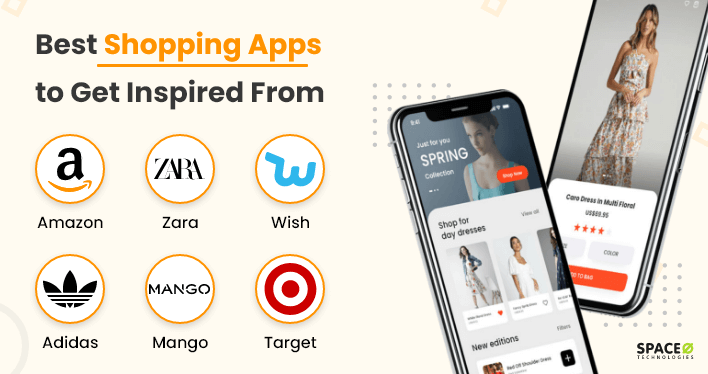
Check out the online shopping apps listed here to know why they stand out.
| Apps | App Features | Reviews (Play Store) |
|---|---|---|
Zara |
| 4.8 (3,45,000 Reviews) |
Wish |
| 4.7 (1.42 Billion Reviews) |
Amazon |
| 4.6 (32,00,000 Reviews) |
Adidas |
| 4.8 (3,77,000 Reviews) |
Mango |
| 4.7 (59.2 T Reviews) |
Target |
| 4.2 (2.87,000 Reviews) |
Ecommerce Platforms Developed by Space-O
FAQs About Shopping App Development
How many resources do I need to successfully build my mobile app?
Depending on the essential features planned for the shopping app, you will need anywhere between 6 and 10 resources on your team. Add a maximum number of developers as coding is the most resource-consuming part of developing an application.
How to monetize your shopping app?
You can use one of the following monetization strategies to generate revenue from your mobile application.
| Strategy to Monetize the Shopping App | Explanation |
|---|---|
| In-app Ads | You can have display ads or banner ads for a particular business. They will get visibility while you get money |
| Actual Sales | Every time product is sold on your online store, it generates revenue |
| Subscription | You can have sellers take a subscription of the mobile app to list their products. If you are offering premium services, you can charge a subscription for that as well. For example, Amazon charges a subscription fee from users to deliver in minimal amount via prime services |
| Commission | You can charge a certain amount as commission for every transaction made on your mobile app. |
What makes an application successful?
To deliver a successful online, you need to be clear about your business and technology requirements. Apply the following factors to make your mobile app successful.
- Clearer business goals
- User-centric design and interface
- Experience-first application
- High-performance and speed
An online store app with these aspects guarantees user engagement and maximum downloads.
What are the top reasons shopping apps fail?
Not all shopping apps receive love from the end users. Several apps are uninstalled within minutes after downloading them.
- The app takes a lot of time to start
- Poor app experience
- Not too intuitive design
- A steep learning curve
Develop an Amazon-like App for Your Business
If you are planning to develop an app like Amazon, you should follow the step-by-step guide. Plan your niche, store type, and business model before going further. You should eventually plan the features, know the monetization strategy and define the marketing plan to gain visibility.
Once your plan is defined, you should determine the features and chalk out an estimated budget to deliver the application.
For a smooth outcome, you should do your research to find reputed ecommerce development companies and then choose a reliable partner . At Space-O Technologies, we have delivered more than 4400 mobile app solutions. We have deployed highly capable shopping cart solutions that have maximized revenues for retail businesses.
If you want a capable tech partner with expertise in the retail niche, connect with us by filling out our contact us form. Our team will contact you to understand your requirements and plan your development.