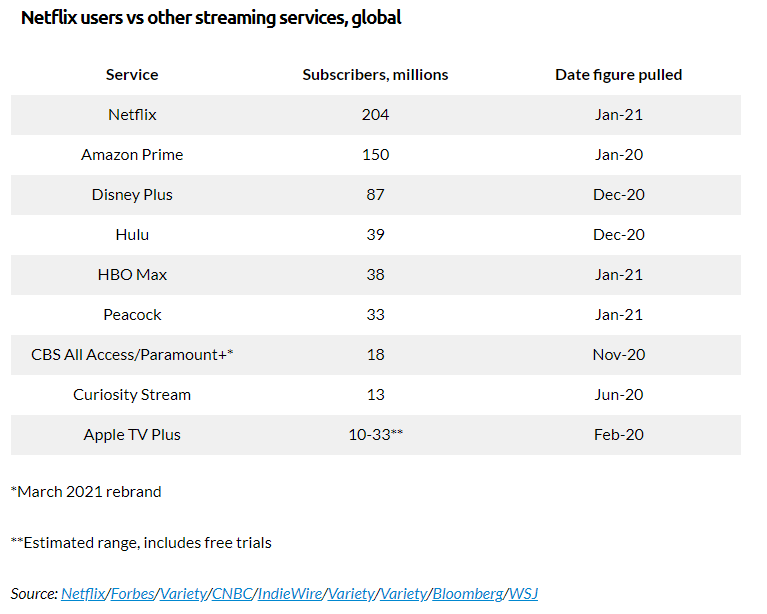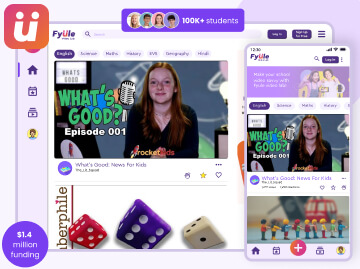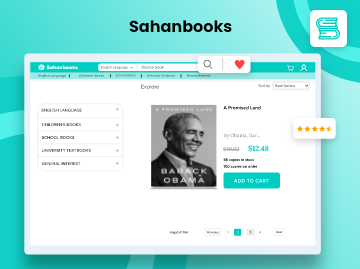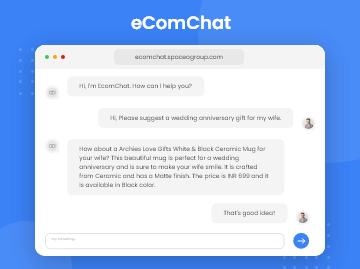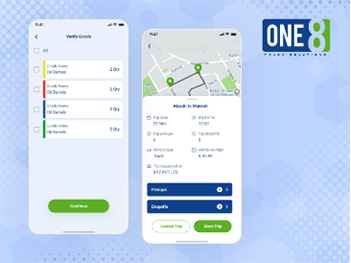- Explore 6 different web application examples including Google Docs, Twitter, Medium, Uber, and Netflix.
- Learn from the examples provided to identify key elements that contribute to the success of web applications, such as user experience, functionality, and scalability.
Key Takeaways
“Digital transformation is more about humans than digital.” quoted by Brian Solis, Digital Anthropologist, and Futurist.
According to Statista, global spending on digital transformation is expected to reach $3.4 trillion by 2026. It confirms the fact that several businesses are taking it as an opportunity and leveraging the power of building online solutions.
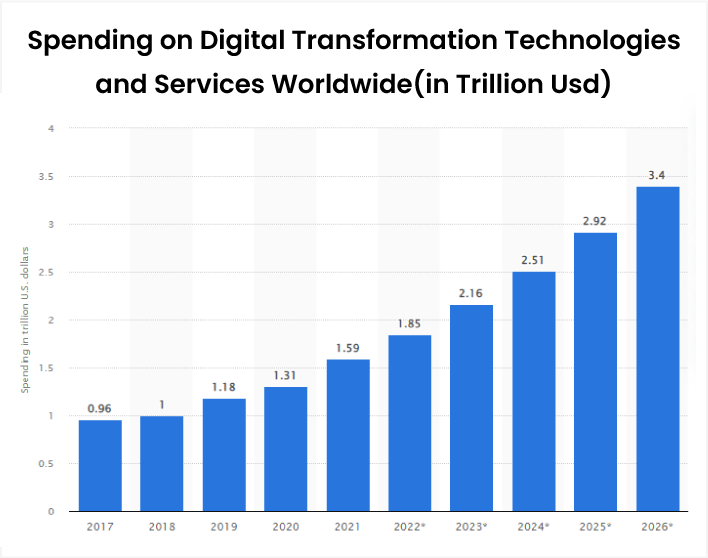
Take Starbucks as an example. It has doubled its daily customers. How?
By creating a progressive web app. As an entrepreneur, you too have the opportunity to increase your product or service accessibility and take your business online with reduced time-to-market by developing web apps.
If you’re curious about creating a web application to transform your business digitally, we have a detailed guide on how to build a web application. This guide walks you through every step, from the initial planning phase to the design and development stages, all the way to deployment and maintenance.
To help you more with the web application, let’s first study the web application examples.
Table of Contents
Top 6 Web Application Examples
| Logo | Example | Features | Revenue (Statista 2020) | Website |
|---|---|---|---|---|
 | Google Docs |
| $181.69 Billion | Visit Google Docs |
 | Netflix |
| $25 Billion | Visit Netflix |
| $3.72 Billion | Visit Twitter | ||
 |
| $613 Million | Visit Pinterest | |
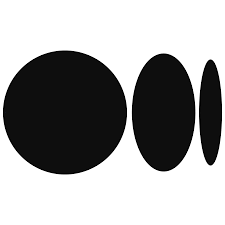 | Medium |
| $48 Million | Visit Medium |
If you didn’t got a clear idea of top web apps from above examples then you must first understand the concept what is a web application, how the web app works, and the types of web apps.
A web application is a type of software that you can use directly through your web browser, like Chrome or Firefox. It runs on remote servers, not on your computer, and allows you to do things like shopping online (Amazon – example of eCommerce app), ordering food (Grubhub – example of food delivery app), or accessing various tools and services on the internet.
Email, online retail sales, online auctions, wikis, and instant messaging apps are common web app examples. Mainly, web applications are designed to be responsive and work on any device by adjusting to its screen size. Compared to mobile apps, web applications are faster to develop because of the difficulty level of understanding web development frameworks and programming language is low compared to mobile app development.
How Do Web Apps Work?
A web app needs 3 elements to function properly which are mentioned below.
- Web server: To handle the requests from the client, a web server is needed.
- Application server: To execute the requested tasks, an application server is needed.
- Database: If you want to store the information, a database is needed.
To help you understand how the web app works, we have designed the below image. To help you visually understand how the web app works, we have designed an image, please check the entire process below.
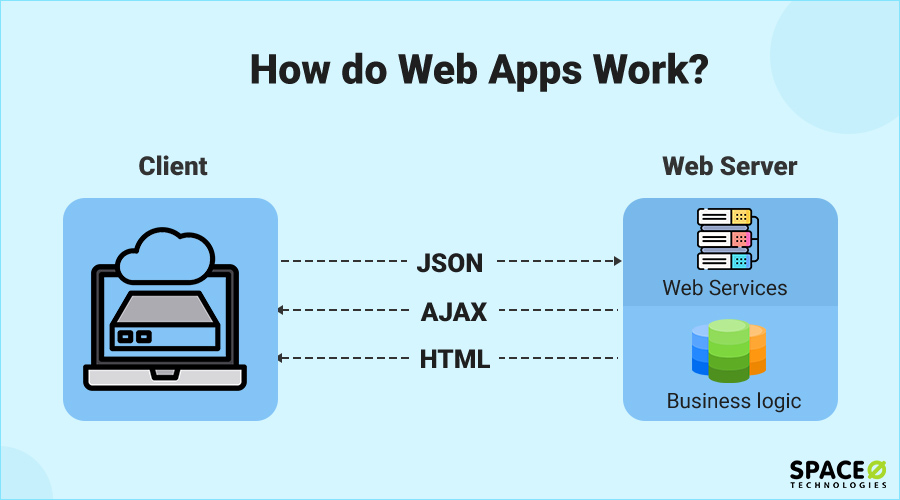
What are the Types of Web Applications?
There are different types of web applications that have been mentioned below.
- Progressive web apps (PWAs)
- Static web apps
- Single-page apps
- Multi-page apps
- CMS (Content Management Systems)
- Animated web apps
For a detailed understanding read our post on different categories of web applications.
What are the Advantages of Building Web Applications?
| Advantages | Explanation |
|---|---|
| No need to install a web app | The significant advantage of developing a website is that you don’t need to install apps on your smartphone. |
| Customizable | The web app is comparatively easy to customize and test because the app is easily tested within the browser. You just need to perform the changes in the website and refresh it to reflect the changes right away. In the mobile app environment, making changes is significantly difficult because you need to prepare cases and define functional requirements. |
| Usage of SaaS | With a SaaS programming model, you don’t need to worry about buying servers and making programming-related changes. You can simply pay membership fees and use the respective services. It is only possible with web-based solutions. |
| Automation | To reduce the repetitive tasks and automate the process, developing web apps is the best option. Web apps like Slack and Trello are great examples to follow, which will inspire you to develop collaboration tools for your business as well. |
Have You a Unique Web App Idea?
Want to validate your unique web app idea with our team of web experts? Want to get a free quote?

Examples of Web App Development
As you have understood all the information about web apps, it is time to discuss the 6 best web app examples in detail. These will help you will understand how web apps can solve business-related challenges.
Google Docs
Google doc is a free online word processor, and it is a part of the Google Docs editor suite. Apart from Google Docs, the editor suite includes Google Sheets, Google Slides, Google Forms, Google Keep. One of the significant advantages of Google Docs is that you can monitor your content even in the web browser and collaborate with others instantly.
How Google Docs Web App Enhanced The User Experience
- Allows to view, create and edit files in offline mode
- Create docs and share links with multiple users
- Access Google Docs easily in the web browser (browser optimized accessibility)
Netflix
Netflix is one of the best subscription-based web applications which allows you to stream TV shows and movies on the web and mobile. Netflix allows you to stream TV shows and movies on multiple accounts.
Additionally, you can create accounts for multiple users to watch the personalized content. Netflix currently has the highest subscribers (204 Million) compared to its rivals Amazon Prime (150 Million) and Disney Plus (87 Million).

How Netflix Web App Enhanced The User Experience
- Allows to stream content on according to user’s device
- Limit data use from the ‘HDToggle’ option (go to ‘Account > Playback’ setting)
- To limit your internet usage, set your download preference to WiFi-only (the movie only stream when your WiFi is turned on)
Twitter
Twitter, a famously known social networking site and microblogging platform, where users post messages and interact with each other known as tweeting and retweeting. Back in 2017, Twitter Lite PWA (a progressive web app) was introduced. Later, their team of developers integrated web and native apps features to make Twitter an ideal web app for mobile users.
How Twitter Web App Enhanced The User Experience
- Helping users access the website faster
- Reducing data consumption
- Enhance user engagement
- Browser optimized accessibility
- Offers “Add to Homescreen” prompt
Pinterest
Pinterest is famously known as an image sharing and social media service platform which allows users to download and discover images, GIFs, and videos directly in the pinboards. Even the Pinterest web app is helping businesses to increase blog traffic, and generate new leads.
How Pinterest Web App Enhanced The User Experience
- Only takes around 5 seconds to load the entire web app (previously, it used to take 23 seconds)
- Receive push notifications straight to your mobile
- Access the website in offline mode
Medium
Introduced in August 2012, Medium is one of the best online content publishing tools for journalists, writers, and readers. When Medium was launched, its initial goal was to revolutionize the blogging platform by offering small pieces of stories to engage all types of readers. Medium is successfully filling the gap between content creators and readers by offering effective mobile web app solutions.
How Medium Web App Enhanced The User Experience
- The web app of Medium is responsive
- Works well with an unstable internet connection
- Easily import blog content using Medium’s ‘import a story’ option
Uber
A famously known ride-sharing app, Uber is consistently expanding to new markets. Uber has built two different web apps exclusively for drivers and riders to connect with each other efficiently.
The market potential of Uber is unbeatable. In the year 2022 alone, Uber generated $31.8 billion in revenue. The below graph represents the Uber revenue from early 2017 to the forth quarter of 2022.
- Users can easily book a ride on 2G networks and low speed
- Developed web app from scratch to increase its web accessibility
- Uber’s native mobile application, the PWA (progressive web app) of Uber only takes 50 KB of storage space
- Angular
- React.js
- Laravel
- Ruby on Rails
- Vue.js
- Education
- Healthcare
- On-demand services
- Tourism & travel
- Automotive
- Agriculture
- Social media
- eCommerce
- Entertainment
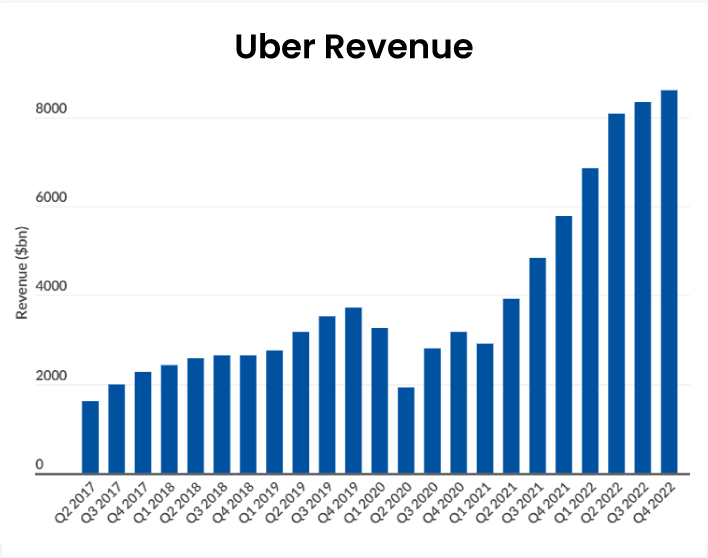
Image Source: Statista
How Uber Web App Enhanced The User Experience
Want to Develop Your Own Web App?
Want to discuss business requirements? Want to get a free consultation from our web expert?
The above examples of web apps might provide you inspiration for your web app project. And if you need more such ideas then go through our post about top web app ideas that could generate revenue as well as solve real world issues.
Now let’s go through a few FAQs, to help you learn more about web app development.
FAQ About Web Application Examples
What are the technologies used in web app development?
Here are the top web app development technologies that are capable of transforming the entire web app industry.
In which industries can web apps be used?
Businesses are increasingly moving towards digitization, the below-mentioned industries are a few of the examples where web application deployment is possible.
Let’s Build Your Own Web Application
In this guide, you have learned the meaning of web application, how the web app works with their comprehensive explanation. Along with that, you have learned about the web types, advantages, and top 6 examples of web apps. This guide is basically the whole package to help you to understand the ins and outs of web applications along with their examples.
You can also check some of the best web solutions that we have developed for our clients. We have listed the custom web development solutions below.
To make your business sustainable for a long time, it is viable to develop custom web applications. To learn more about creating a unique web app refer to our guide on custom web app development. This will help you understand the overall process of development, cost and timeline to develop a web app.
If you are looking for a leading web application development firm that will help you to consult and help you to develop web solutions with the latest technology, please feel free to reach us out via the ‘Contact Us’ page.