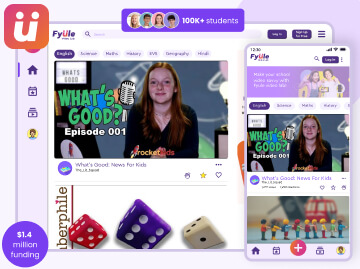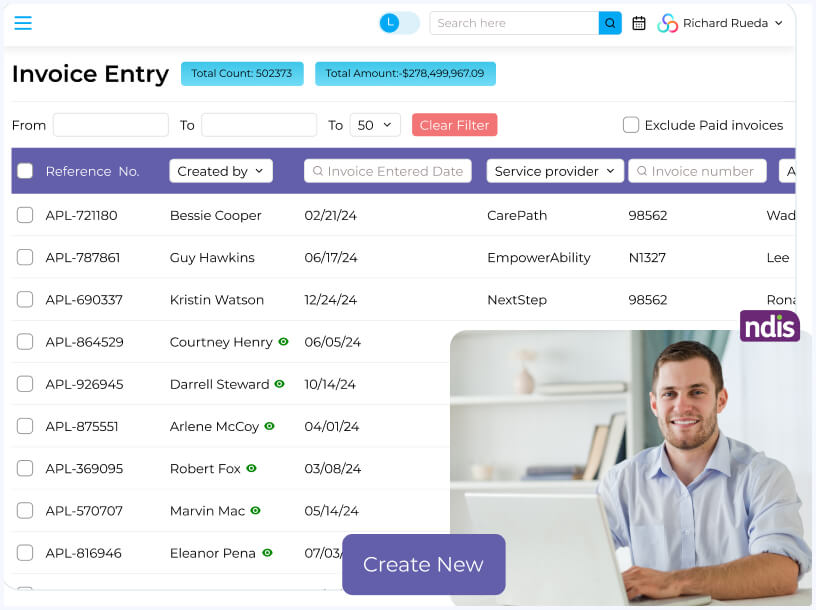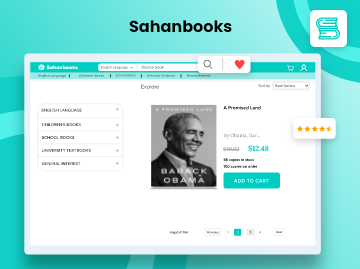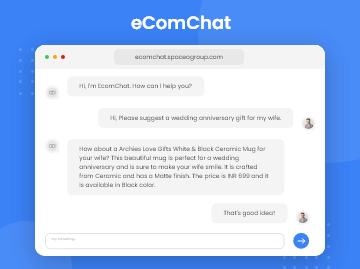- WordPress, Bootstrap, Chrome Developer Tools, Github, and AdobeXD are 6 core types of web application development software that helps you to streamline your web design and command-line-based work.
- Web application development software provides pre-built functions, libraries, and frameworks that simplify complex tasks, reducing the time and effort required to build a web application from scratch.
Key Takeaways
Being a developer, have you ever faced these challenges while developing a website or web application?
- Unable to develop a web app with optimized code
- Lack of developing scalable web apps
- Taking too much time to complete the web apps by reducing productivity level
Yes? Then you might know how intimidating it is to complete the web development process efficiently. Now, the question comes to, how to solve these challenges? You certainly need development software to help you resolve these challenges.
In fact, it is found that 85% of software developers use collaboration tools like GitLab and GitHub to make the web development process easier. However, there are certain conditions when you might need different web app development software, apart from GitLab and Github.
Being a leading custom web application development services provider, we understand what it takes to develop custom software. To understand exactly which software you need, we have contacted our web experts and asked them to suggest the best web design, development, and command-line development software.
These software doesn’t only limit to web development but also helps you to streamline your web design, and command-line-based work as well. Based on their experience, we have listed the 6 best web application development software for you to use to develop a web application.
Table of Contents
6 Best Web Application Development Software
| Softwares | Features | Price | Demo |
|---|---|---|---|
 WordPress WordPress |
| Free | Download WordPress |
 Bootstrap Bootstrap |
| Free | Download Bootstrap |
 Sublime Text Sublime Text |
| Free | Download Sublime Text |
 Chrome Developer Tools Chrome Developer Tools |
| Free | Unavailable |
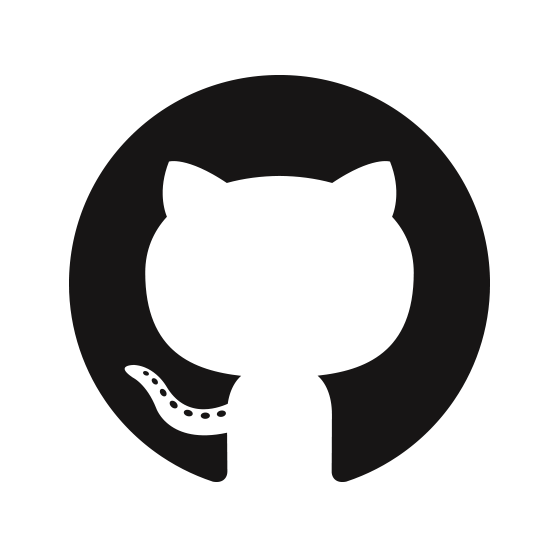 GitHub GitHub |
| Free Team – $4/Month | Download GitHub |
 Adobe XD Adobe XD |
| Free Trial $9.99/Month | Free Trial |
Let us discuss the 6 software in detail. We have explained each software with its pros and cons and mentioned the reasons to choose the right software to make your development process easier.
WordPress – Popular Software to Develop Responsive Websites
WordPress is a free and open-source CMS (content management system) for creating web pages. In short, as a developer, WordPress will help you to develop websites in a faster and efficient way. It allows anyone to build a website from scratch without having advanced knowledge of web development.
Pros and Cons of WordPress
Pros Cons - WordPress is free and open-source.
- WordPress is extensible. Hence, you can modify themes and plugins according to your requirement.
- WordPress is flexible and helps you to create a website using different themes.
- WordPress is user-friendly, allowing you to identify phrases and words, which may help your website to rank on Google.
- WordPress’s frequent updates may create compatibility issues for you.
Why Choose WordPress?
- WordPress is one of the best web development tools to create and customize your website with new features and functionalities like flexible post scheduling, unlimited web page, and product creation.
Partnering with a WordPress development company can further enhance your website’s performance, security, and scalability. These experts provide custom solutions, seamless integrations, and ongoing support to ensure your site meets business goals efficiently.
- WordPress is used to develop complex websites like 10Web (Automated WordPress Platform) and TechCrunch. It is recognized as one of the best software for web application development, offering robust features and flexibility to build highly dynamic, feature-rich sites. If you are looking to for a custom wordpress development service for your business, WordPress is highly recommended.
Bootstrap – Well known HTML, CSS, and JS Library Across the Globe
Introduced in Aug 2011, Bootstrap is a free framework to design websites and applications that is solely focused on front-end development (front-end focused framework). Apple Maps Connect, Lee, Fox News are some of the well-known websites built using Bootstrap.
Pros and Cons of BootStrap
Pros Cons - If you have a basic knowledge of web technologies like HTML, CSS, and JavaScript, you can easily develop front design without performing complex coding.
- Bootstrap is easy to customize and allows you to create a responsive or fixed grid easily.
- Allows websites to be built with responsive utility classes, which helps designers to create mobile responsive websites.
- Bootstrap is not supported in e-commerce platforms.
- Bootstrap is developed with LESS and don’t provide support for SASS or Compass.
Why Choose Bootstrap?
- Bootstrap 5 supports jQuery integration by default, hence you don’t need to code separately in jQuery and integrate it in Bootstrap.
- As the usage of mobile devices is increasing, it is essential to use a responsive grid system to design a web and mobile-friendly page. Bootstrap’s grid system can be divided into 12 equal columns to allow the designers to create the perfect mobile-first website.
Sublime Text – Best Text Editor to Develop Powerful Applications
Often regarded as one of the best software for web development coding, Sublime is a well-known text editor for coders and helps streamline the web application development process. Sublime natively supports multiple programming languages from C, C#, Java, and markup languages like HTML and XML. If you want to expand the functionality, you can use Package Control, Tabnine, Emmet plugins within Sublime Text.
Pros and Cons of Sublime Text
Pros Cons - Sublime Text does a perfect job by showing proper syntax and coding definitions that make the code easy to read.
- The tab selection helps you easily navigate to different files and easily manage multiple files at a time.
- Sublime Text performs autocomplete extremely well.
- Sublime Text does not ask to save a file while closing the editor, which might result in losing your code.
- While coding, in case a piece of code is removed, then Sublime Text will not recognize the missing piece of code.
Why Choose Sublime Text?
- If you are looking to create an effective web development environment within Sublime, you can use features like auto-indentation, syntax highlight, and macros.
- Sublime supports 70 file types from which includes from HTML, CSS, and JavaScript. Additionally, it allows multiple selects meaning allows perform multiple changes in the code at once.
Chrome Developer Tools – Best Web Developer Tools Built into Chrome
Chrome DevTools are built-in web developer tools in Google Chrome. Using Chrome DevTools, you can easily perform changes in the CSS environment and change, view, and manipulate the DOM (document object model). To access DevTools, simply press ‘Shift + CTRL + J’ (on Windows/Linux) and ‘Option + ⌘ + J’ on macOS.
Pros and Cons of Chrome Developer Tools
Pros Cons - DevTools is excellent for debugging code. This tool gives you the console for writing JavaScript code and allows you to interact with current pages.
- DevTools allows you to access inspect tools to help you see the DOM structure interactively.
- DevTools easily tinker with the CSS code and styles.
- DevTools does not include tools like CSS animations, Flux containers, Grid Helpers.
Why Choose Chrome Developer Tools?
- One of the best reasons to choose Chrome DevTools is its preview mode, which allows you to preview the page and modify the HTML to check the effect.
- The tool provides the best network tab and information like the progress of the download (stylesheets, images), metadata/headers, status, and load times.
GitHub – Best Web Development Repository
GitHub is a well-known open-source version control system. GitHub was created by Linus Torvalds, who is the creator of Linux OS. Git allows the developers to store the modifications and helps them to keep the revisions straight in a repository. Users with limited knowledge of web development can also download the updated project files easily using GitHub.
- GitHub supports markdown, which will help you to input your content without learning the new system.
- Offers the best documentation to help you to learn about generating SSH keys to authenticate and connect to a remote server.
- GitHub doesn’t require any setup for new users. To contribute, you can use a fork in a project, perform changes and send the pull request within the GitHub interface.
- GitHub may not be considered the best tool for saving ideas and does provide the best design for code tracking.
- If you are working on an open-source project, GitHub is the perfect software for you. You can easily contribute by forking a project, performing a change and performing request pulling within GitHub.
- To showcase your work, signing up for a GitHub is highly beneficial for you. Before hiring a developer, many companies look for developers GitHub profile to see their work.
Adobe XD – Top Web Design Tool for Creating Prototypes
Adobe XD or Adobe Experience Design is a vector-based prototyping tool that helps designers to create beautiful prototypes for web and mobile apps. Adobe XD lets you design a visionary prototype that helps you to communicate with your audience in a powerful way. If you are looking to hire a UI/UX designer who will help you to build appealing web designs
You can hire UI/UX designer, who will help you perform vector-based designs and take your web projects to the next level.
- Adobe XD allows you to create interactive prototypes. Without developing a website, you can create interactive prototypes and check how your website will function within an app.
- Adobe XD repeat grid feature allows you to select the group and adjust the grid.
- You can design high-fidelity prototypes in Adobe XD without using any plugins.
- Compared to Figma, Adobe XD offers limited 3rd party integration support.
- Adobe XD is a lightweight application that doesn’t consume more hardware resources. Additionally, Adobe XD is 5 to 10 times smaller in size compared to Adobe Photoshop and also opens documents faster than Photoshop.
- Adobe XD will help you save tons of time with file conversions, prototype creation by XD and allowing you to comment on each project to share the feedback.
- HTML5 Boilerplate
- Adobe Muse
- Webflow
Want to Develop a WordPress Website?
Validate your idea and develop with an experienced web development team.

Pros and Cons of GitHub
| Pros | Cons |
|---|---|
Why Choose GitHub?
Pros and Cons of Adobe XD
| Pros | Cons |
|---|---|
Why Choose Adobe XD?
Want a Website that is Engaging and Interactive?
Our experts leverage the right development tools to build a smooth and attractive website for your target audience.
Above, you have learned about the best web app development software along with their pros and cons and reasons to choose the software. The choice of software also affects the cost of web app development, since different tools have different features, capabilities, and limitations.
Tools that require advanced technical skills can increase costs, while those with pre-built components or templates can save time and reduce costs. It’s important to weigh the pros and cons of each tool and its impact on web app development cost before choosing one for a specific project.
Now, we have mentioned a few frequently asked questions about the web application development software to help you learn more.
FAQ About Web Application Development Software
What is the difference between web application development software and tools?
Both web development tools and software might work the same but, there is a major difference between software and tools. Let us understand the difference between software and tools.
Web Application Development Software
A web app development software is a set or collection of instructions, specifically built to perform special functions directly from the computer. Generally, web app development software is installable. Adobe XD, WordPress, and GitHub are some of the best best software for web application development.
Web Application Development Tools
A tool is a piece of software that is used to develop software or to perform low-level operations. For example, Sass, and Grunt are considered web application development tools.
What is the best front-end development software for developers?
Here are some of the best software for web development coding to create intuitive, well-performing web front-ends:
HTML5 Boilerplate is one of the simplest and effective tools to create powerful and adaptable web applications. The best advantage of HTML5 Boilerplate is that this software will integrate with any front-end framework and CMS easily, making it one of the best web application development platforms for developers. Companies like Microsoft, Nike, and NASA use this tool.
Adobe Muse allows you to express your ideas creatively without having complete knowledge of front-end technologies.
Webflow lets you build and launch your custom website without having the need to write a single line of code. The Webflow has combined design, content management, marketing, e-commerce, and even animation tools in a single platform.
What is the importance of software in creating a website page?
To make the development and web design process faster and efficient, web development applications are required. Web development software will help you to build websites in an optimized way. It will help you to design and develop contemporary web pages to make the process organized for your business.
Conclusion
In this guide, you have learned about the best web app development software, along with its pros and cons, and the reasons to choose software to make your web development process systematic.
Listed software will help you develop powerful websites, save time and make your entire development process faster and error-free. Whether you are a newbie developer or experienced in creating powerful web apps, you will surely find the mentioned software best for your projects.
If you want to build a web app for your business using powerful web app development software, contact us and book your free consultation. Also, please feel free to check the best web applications our team of web developers has built.
So, if you are facing challenges in your web development process or planning to build a new web app, please get in touch with us.