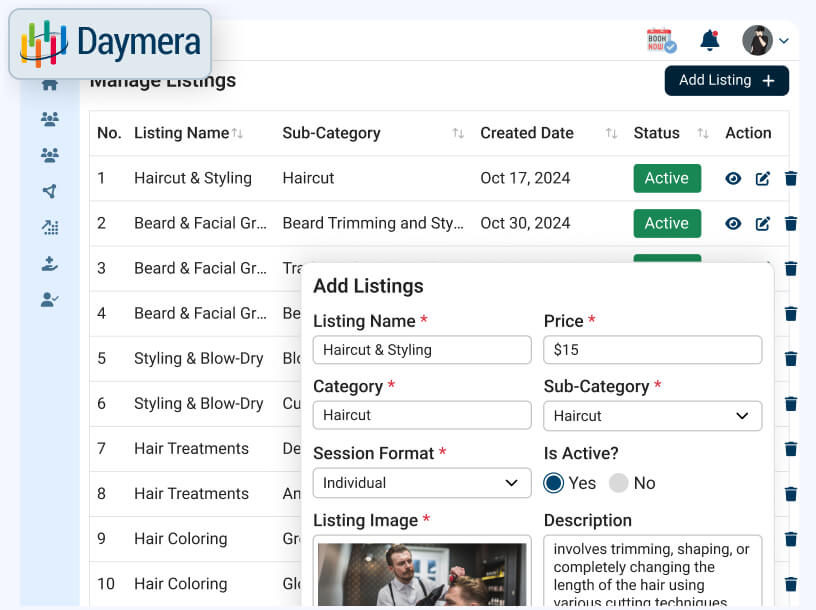Daymera: Booking Management Software Development
Daymera web application is a service booking management software that allows businesses to list their services and manage service bookings. Some of the best minds at Space-O Technologies developed this web portal from scratch using technologies like Laravel 10.10 (PHP8.2), MySQL 8.0.32, and Adobe Creative Suite. Looking for a trusted partner to build service booking management software?
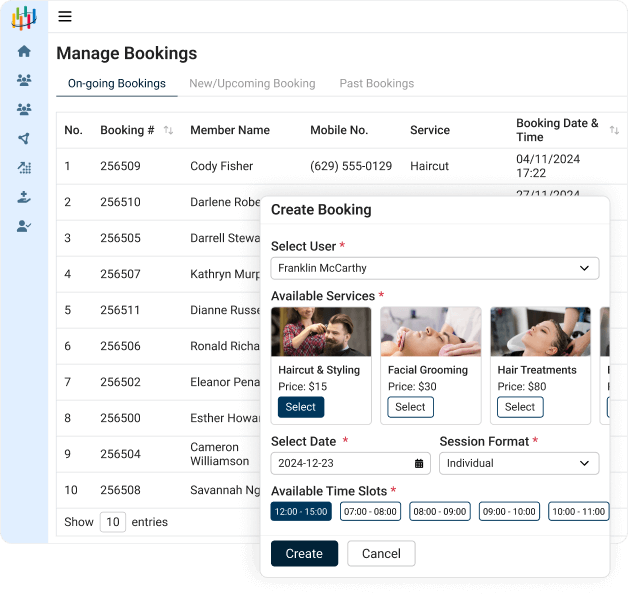
Industry
Business Operations
Solution Type
Booking Management Solution
Platforms
Web Application
Service Provided
Web App Design & Development
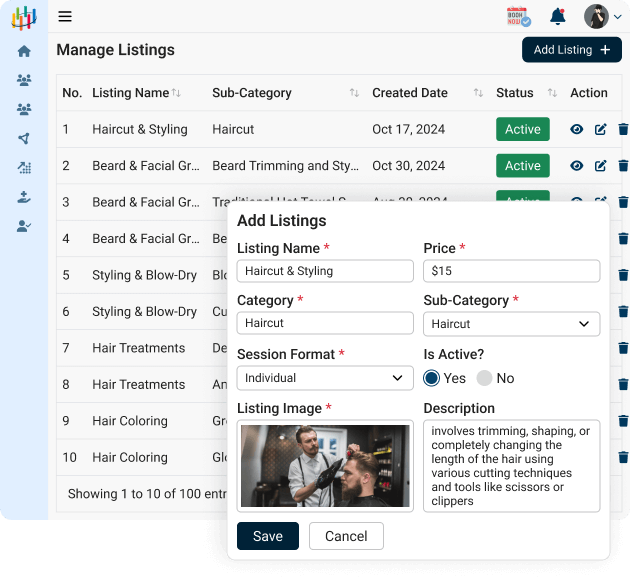
About Daymera: Service Booking Management Software
Daymera web app provides a platform for businesses to list themselves and their services and enables them to receive and manage service bookings. It enables listed firms to onboard and manage their staff and assign them to specific service bookings. This web app provides business users an inclusive platform to manage their service bookings and review how well their staff handles them.
Client’s Requirements
The client wanted us to build a service booking management software for businesses: the Daymera Web App. This requirement was in sync with their other project, the Daymera iOS app, a goal-tracking cum service booking platform for end users. The Daymera web app needed to be a platform where businesses could register themselves and list their services. The client also wanted the web portal to have features like staff enlisting and management and a provision for customer and staff performance overview.
Solution We Developed
The team of experienced Laravel web app developers, QA analysts, web designers, and a project manager at Space-O Technologies delivered the Daymera web application, addressing all the client requirements. This solution enables business users to manage their bookings and staff efficiently. Let’s get an overview of the technology stack used to design and develop the Daymera web application.
Technologies and Tools We Used:
- We preferred Laravel 10.10 (PHP8.2) for the backend development owing to its neat project structure, making code navigation and database maintenance easier for programmers.
- MySQL 8.0.32 was our preferred database management system owing to its impeccable security features.
- Adobe Creative Suite was used for the overall front-end development and screen design owing to the excellent support and documentation provided by Adobe Inc.
- Mantis 2.25.0 was our team’s preferred bug-tracking tool for its improved performance optimization that reduces the response time of bug fixes.
- Skype and Slack were our preferred tools for in-house and client communications. We also used Basecamp 3 for overall project management and organization.
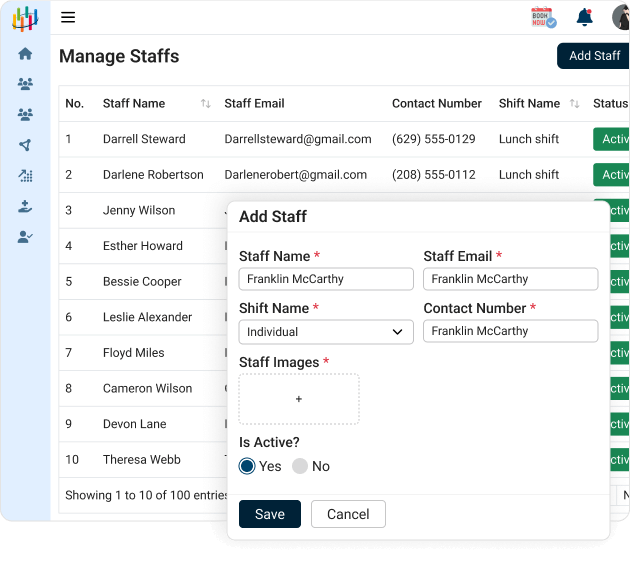
Daymera Web App Key Features
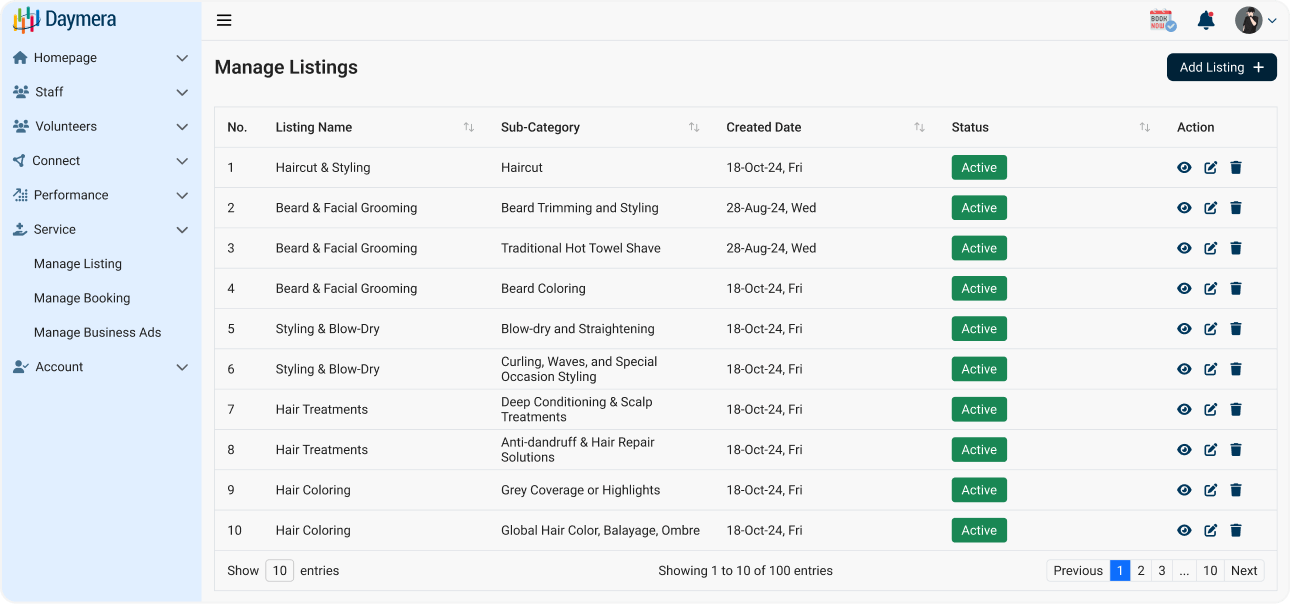
Quick Business Onboarding
Business users can set up their business profile after a quick signup process. The onboarding process is simple, requiring only basic business details such as name, location, description, category, and logo.
Staff Management
Users can add new staff and manage the listing of active staff directly from the “Manage Staff” tab in the “Staff” menu. Businesses can assign their staff a designated shift and update their availability status.
Shift Management
Provision for users to add new shifts and view existing shifts from the “Manage Shift” tab available in the “Staff” section. Create and update shift details such as start time, end time, and weekdays.
Manage Service Listings
Add, update, and delete service listings and view them on one screen. Add new listings with simple details such as name, category, sub-category, pricing, booking limits, and time and day availability.
Get Service Requests
Provision to receive and accept service requests. Businesses can accept service requests and assign staff to handle them. Service requests can also be rejected based on the business’s availability.
Manage Reviews
Businesses can send feedback questions to their customers, asking them about their service experience, etc. They can also view, respond to, and delete reviews posted by customers for services rendered.
Monitor Staff Performance
Analyze best-performing staff from the “Performance” tab. Get a graphical comparison of staff based on the quality and quantity of service managed and a leaderboard that ranks them based on their performance.
Monitor Customer Performance
Analyze your most valuable customers from the “Performance” tab. Get a graphical comparison and a leaderboard, comparing and ranking customers based on the number of purchases and total value.
Connections Tab
Accept customer connection requests and connect through the chat facility available on the platform. The tab also offers a search option for businesses to search for new connections and send requests.
Run and Manage Ads
Businesses can run ads for any of the services they provide. They can delete or update existing ads and create new ones by adding simple details like service name, offer %, and offer description.
Bookings Management
Get to see your past, present, and upcoming bookings in one place. The “Manage Booking” tab provides booking details in a list format with a shortcut to update the status and other relevant info.
Notifications Tab
Business users can access all the notifications from the notifications bar. They will get notified whenever a customer submits reviews and upon new booking requests.
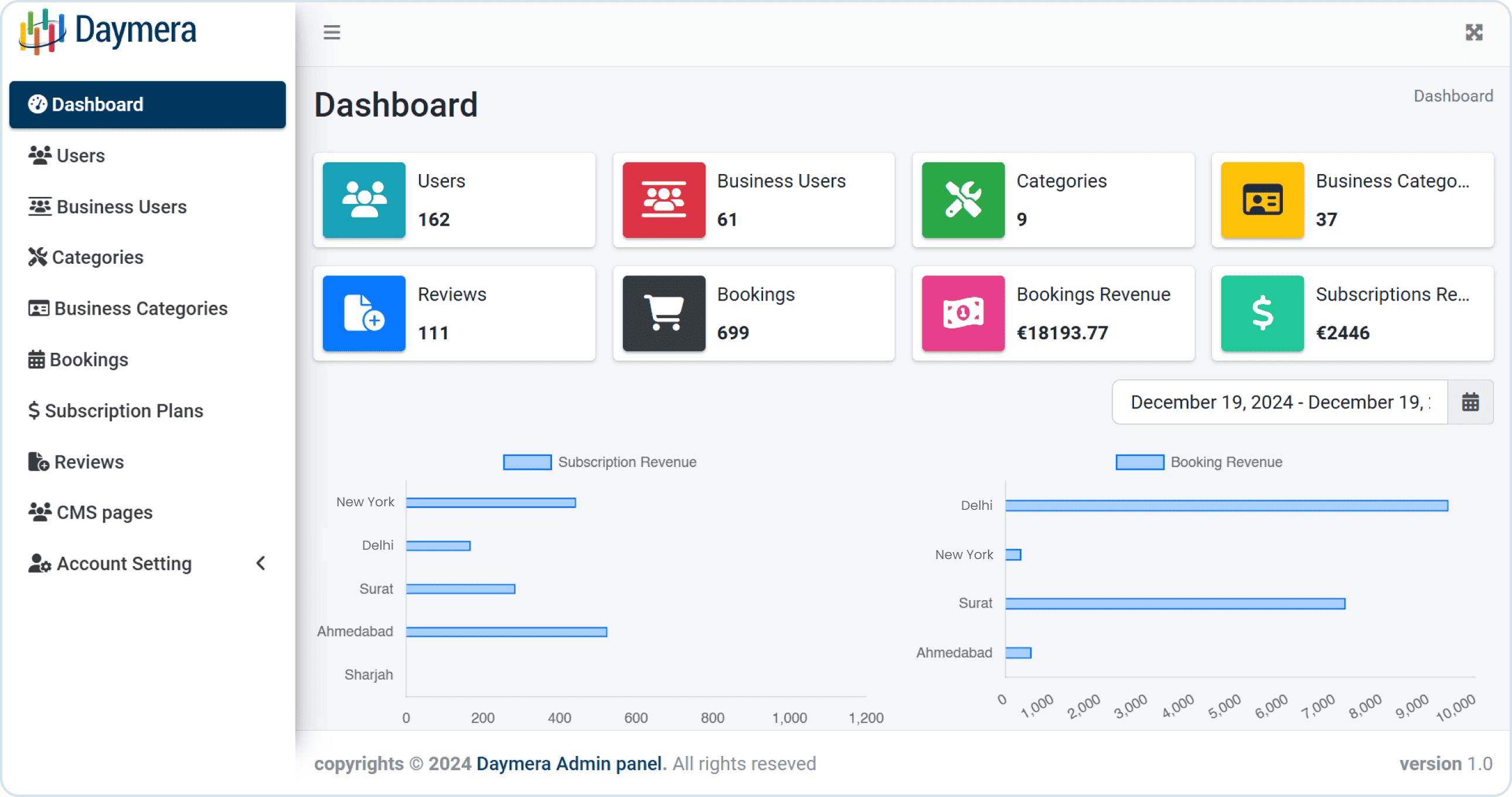
Interactive Dashboard
This dashboard will provide a quick overview of crucial details such as total registered user count, bookings, reviews, and revenue generated through subscriptions and bookings.
Revenue Insights
Check crucial revenue insights such as bifurcation of booking and subscription revenue generated by a particular city. Also, check the revenue generated in a specific time frame.
User Management
Provides a single interface to manage business and Daymera iOS app users. Provision to activate and deactivate users temporarily or permanently is also available.
Ratings and Reviews Management
View ratings and reviews posted by app users for third-party services. Also, get a provision to delete posted reviews and ratings.
Manage Service Categories
Create, update, and delete service categories and sub-categories. This provision enables the admin to scale the platform and add new revenue streams.
Booking Management
View service booking details on just one screen. Get details about the service category, service listing, business, customer, booking time and slot, and assigned staff.
Manage Subscriptions
Create new subscriptions and update or delete existing ones. This enables the admin to update subscription prices, add discounts, and create personalized offers for loyal users.
Manage CMS
Provision to create, update, and delete pages. This allows the admin to manage the content management system pages such as service pages, terms & conditions, and privacy policy.
Want to Build Booking Management Software for Your Business?
Contact us. Space-O’s dedicated software development team will help you build booking management software that meets expectations and boosts productivity.
Other SaaS Solutions Developed by Space-O Technologies
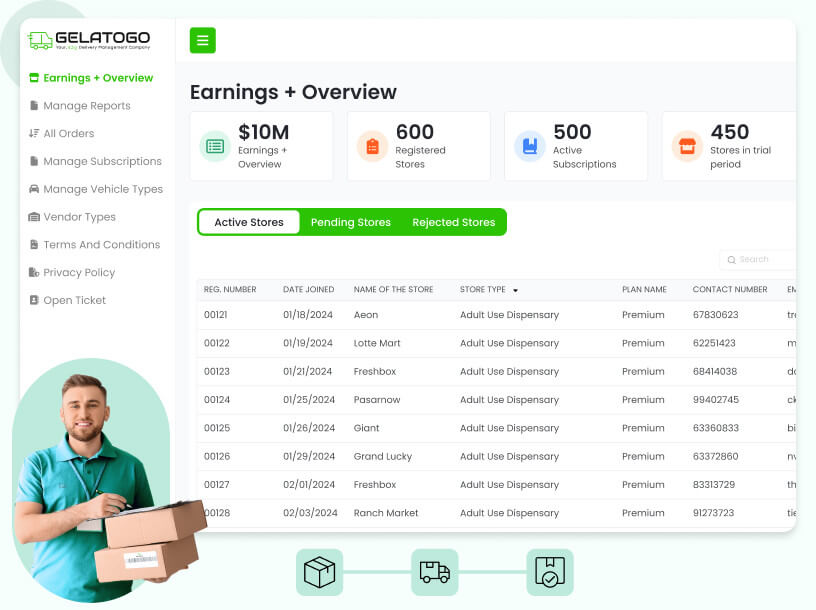
GelatoGoes: A Delivery Management Software
GelatoGoes is an all-in-one delivery management software that optimizes door-to-door delivery operations.

Reposit: Rental Management App for Landlords and Tenants
Reposit is a unique rental app for landlords and tenants to share important information to track house repairs and deposit deductions.

Having a $1.2 billion valuation, Glovo is the most downloaded on-demand delivery app with over 50 million downloads.