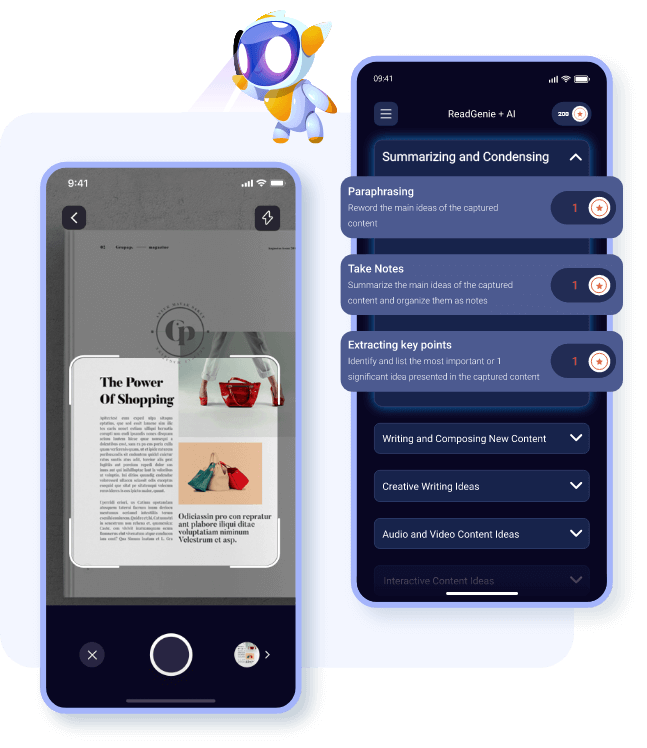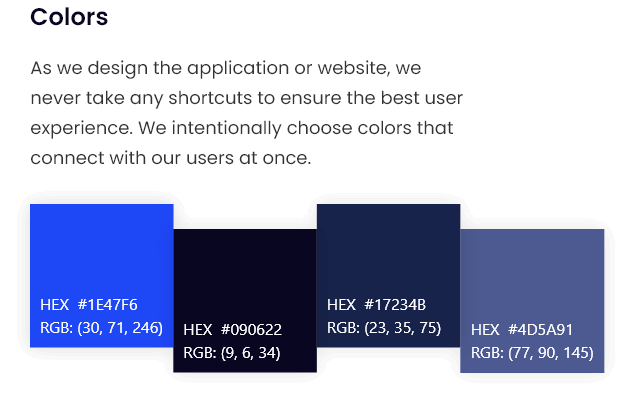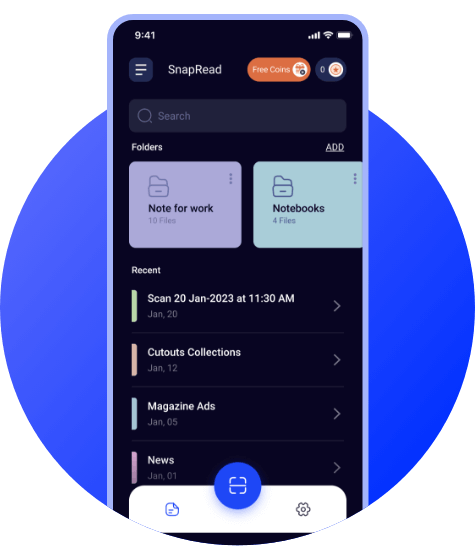
About OpenAI-based ReadGenie App
ReadGenie uses generative AI, and GPT capabilities to help with writing and creating visual and interactive content. With the use of OCR technology, this app converts images to text. With ReadGenie, you can easily summarize the main ideas of any book, image, or document and say goodbye to the hassle of reading.
Whether you’re a student, bookworm, or busy professional, the ReadGenie app makes reading easy, lightning-fast, and effortless and helps you to stay organized. It’s the go-to app for you if you do not want to spend hours reading and want to stay on the top of your reading list.
ReadGenie AppColors & Typography
ReadGenie AppUse Cases of AI-based Reading Assistant app
Scan Your Document
Scan any number of pages quickly and convert images of documents, or notes into readable text using advanced OCR and OpenAI technology. Once scanned, crop the text area as required and convert it into a summary, story, poem, or visual content. It accurately recognizes the text in the document, ensuring that the digital copy is accurate and error-free.
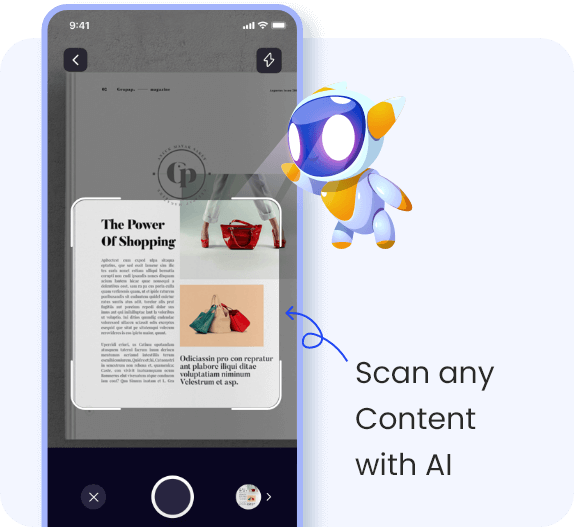
Create a Content Summary
Allow users to quickly extract key points from a text, create short or long summaries, and take notes. With the ability to paraphrase complex ideas and condense lengthy texts, this feature is useful for students and professionals who need to process large volumes of information quickly.

Generate New Content
Creates a variety of written works, such as responses, reflections, stories, poems, screenplays, songs, scripts, letters, op-eds, and blog posts. With the help of advanced AI and GPT-like capabilities, you can quickly generate content, refine your writing skills, express your ideas, and show creativity.
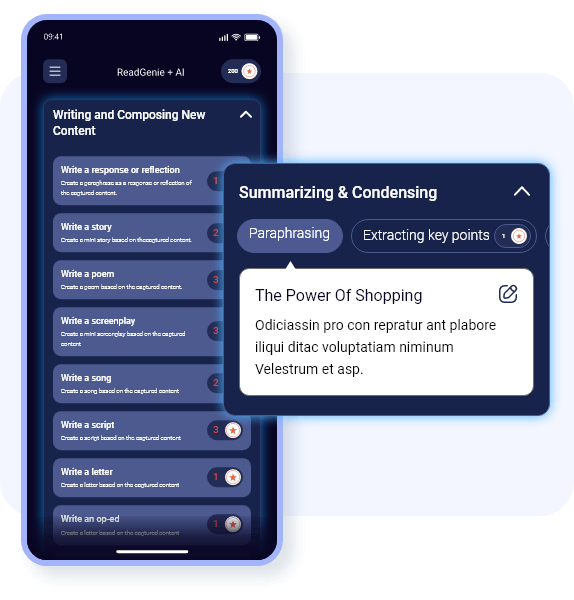
Create Visual and Interactive Content
Based on the captured document, know how to create audio and video content like podcasts, videos, and music, and easily share your message in an engaging way. In addition, know how to create games, quizzes, visual representations, and comic books based on the scanned content and provide a fun and interactive experience to your users.

Perform Research and Analysis
Gain insights into the text’s writing style such as language, structure, and tone to understand its meaning and impact. Additionally, you can even paraphrase, use it as a case study to explore implications and conduct in-depth research and analysis on a wide range of topics.
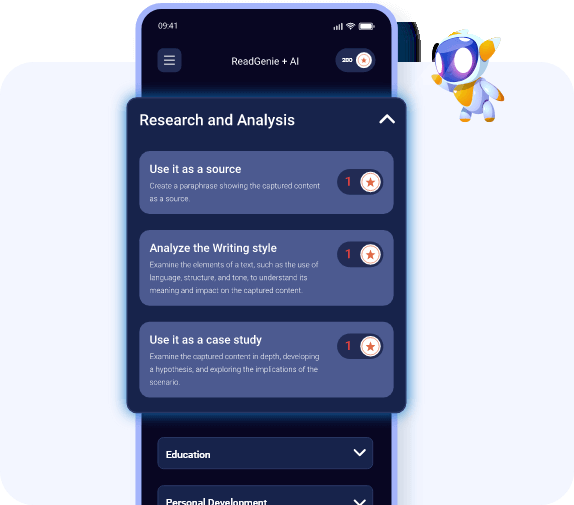
Create Educational Content
Assist educators in using captured content for teaching purposes. It offers ideas and inspiration for creating effective lesson plans and engaging students in the classroom. Whether you’re a homeschooling parent, a classroom teacher, or a lifelong learner, you can turn the captured content into engaging and effective educational materials.
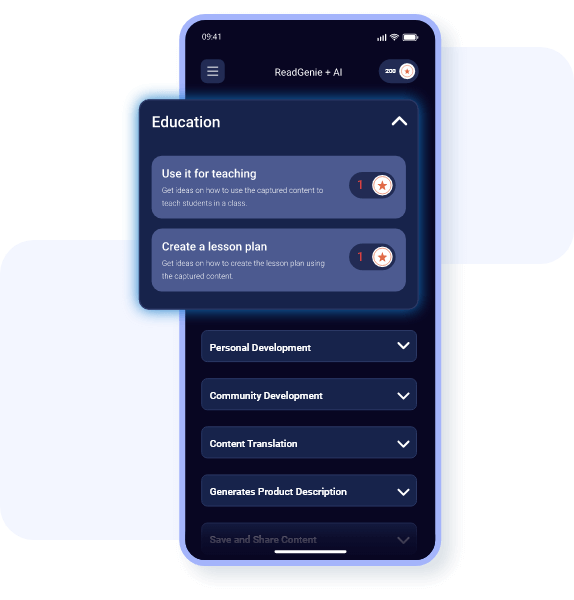
Use it for Personal Development
Use the captured content for your personal growth. You can take steps to enhance your skills, knowledge, and abilities. The app provides notes and guidance on how to utilize the captured content to achieve personal growth goals. This feature is beneficial for you if you are interested in self-improvement and want to utilize technology as a tool for your personal development.
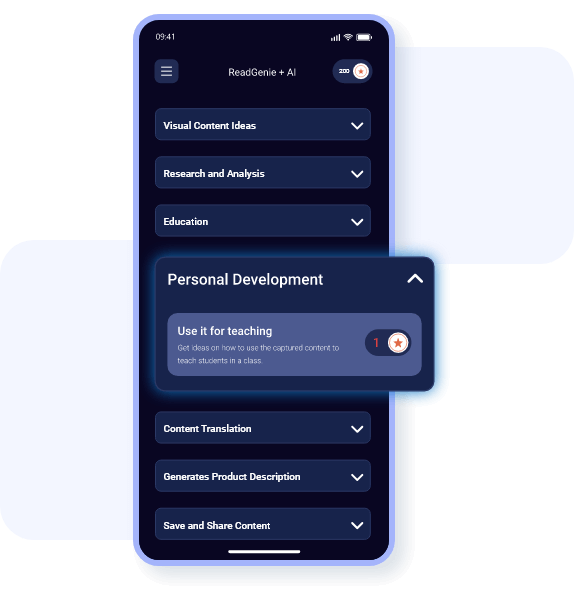
Community Development
Provides notes and guidance on how to use the captured content to start a conversation and engage with the community. The app creates content that helps in meaningful and productive conversations leading to community engagement and collaboration.
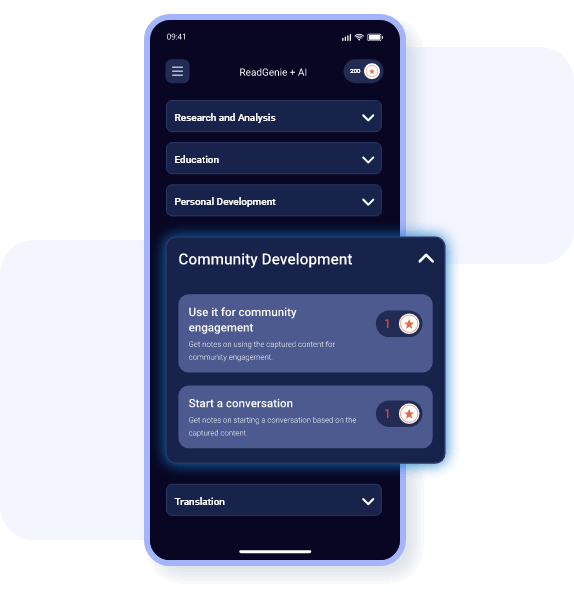
Translate in Different Languages
Translates the captured content into English, French, Spanish, or Japanese. You can easily convert text from one language to another, making it easy to understand and communicate with people who speak different languages. This feature is for you if you are someone who works or communicates with people from different language backgrounds.

Generate Product Description
Provides notes and guidance on how to use the captured content to start a conversation and engage with the community. The app creates content that helps in meaningful and productive conversations leading to community engagement and collaboration.
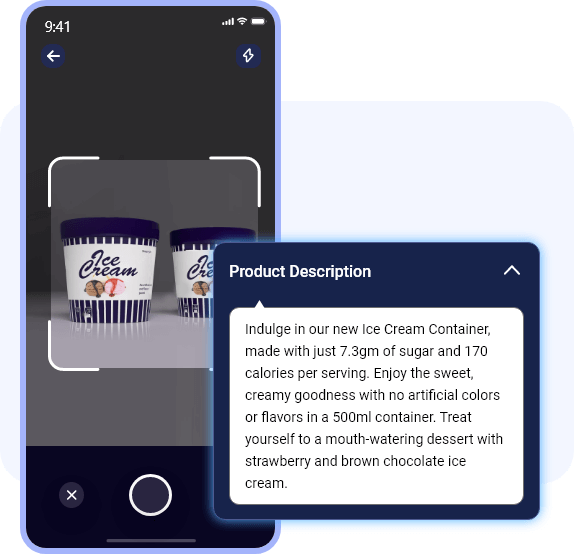
Save and Share Content
Save the captured content by making folders and sharing the generated content with your friends, and colleagues. With this, you can keep a record of the captured content for future reference. The app provides various sharing options, such as email and messaging apps making it easy to distribute the captured content. This feature is beneficial for individuals who want to share important information or ideas with others or collaborate with colleagues on projects.
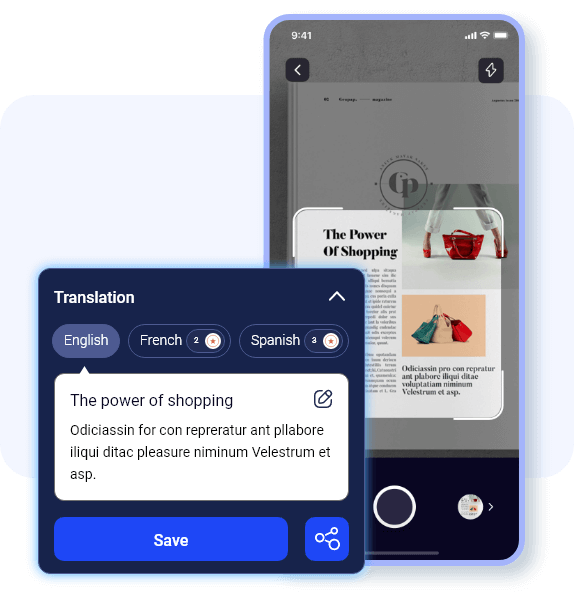
Want to Develop a Custom App Using OpenAI?
Share your app idea or requirements with us. Our senior technical consultants who understand OpenAI technology will provide you right guidance to develop custom app solutions as per your requirements.
Top Apps Developed By Us

GPT Vix: AI Recruitment Software
GPT Vix is an AI recruiting software built for HR professionals to improve candidate selection, unbiased hiring, and simplified interview management.
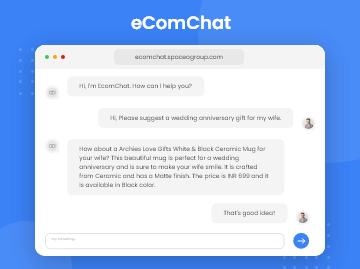
eComChat: AI-powered eCommerce Search Solution
Our AI developers have developed eComChat – a ChatGPT- like eCommerce search bot that provides relevant search results based on the user’s intent.

Photo Translator: AI-Based Picture Translator App
Picture Translator App is an AI-based image translator app that allows users to translate text from images, printed files, or objects.